Think about a tool that writes AI Meeting Notes for you. This lets you focus on talking and listening. AI tools like Fireflies.ai, Otter.ai, tl;dv, Avoma, Fellow, MeetGeek, and UME AI Voice Recorder are changing how we take notes. These tools provide short summaries, live transcriptions, and smart features. They make work easier and save time.
AI note apps don’t just record talks—they are very accurate. They create automatic notes and summaries to keep you organized. Research shows these tools can cut down on extra meetings. This saves companies a lot of money per worker each year. Over 70% of businesses now use AI tools to get more done. The best AI note-takers help teams work faster and finish tasks quicker.
Key Takeaways
- AI tools like Fireflies.ai and Otter.ai help you stay focused. They provide clear transcriptions and short summaries of meetings.
- Pick tools with at least 90% accuracy for good meeting notes.
- Connecting with apps like Google Calendar and Slack makes work easier. It helps you manage tasks and share notes quickly.
- Think about your team's size and needs before choosing a tool. Small teams might like cheaper options like MeetGeek.
- Compare features and costs. Paid tools often save time and boost productivity.
Criteria for picking the best AI meeting note tools
Choosing an AI meeting notetaker can feel tricky with so many choices. To help, let’s look at the main things to think about when picking the best AI note-taker for you.
Important features to check
The right features in AI note apps can make a big difference. Here are the key ones:
- Transcription Accuracy: Pick tools with at least 90% accuracy. This ensures your notes are clear, even with tough words.
- Real-time Transcription: These tools show notes as the meeting happens. This saves time later.
- Integration Capabilities: The best tools connect easily with email, calendars, and work apps. This keeps everything organized.
- AI-Powered Features: Advanced tools give summaries, track tasks, and even create mind maps. These help you stay on top of work.
- Security Features: Keeping business info safe is important. Make sure the tool follows privacy rules and standards.
Here’s a quick table of key criteria:
|
Criteria |
Description |
|---|---|
|
Transcription Accuracy |
Look for 90% or more to get clear notes, even with hard terms. |
|
Integration Capabilities |
Connects with email, calendar, and work apps for smooth use. |
|
User Interface |
Should be simple and easy for everyone to use. |
|
Security Features |
Must follow privacy laws and protect sensitive data. |
|
Real-time Collaboration |
Lets users edit and highlight notes during meetings for better teamwork. |
Cost and pricing
Cost matters, especially for small teams or startups. Free tools might seem good, but paid ones often have better features. For example, small teams can save time and stay organized with premium tools.
Here’s a cost breakdown:
|
Feature |
Cost Range |
|---|---|
|
Per-user fee |
|
|
Estimated cost for 100 users |
$155,000 to $169,000 yearly |
|
Enterprise perks |
30 free licenses, training costs |
These prices may seem high, but the benefits—like clear notes, smart summaries, and task tracking—are worth it. Many tools also offer flexible plans for different budgets.
User interface and ease of use
A tool’s design can change how easy it is to use. You need something simple, even for people who aren’t tech-savvy. Research shows users like AI tools with clean designs and easy functions. For instance, UME AI Voice Recorder is simple but powerful, making it great for everyone.
Here’s what to check for usability:
- Intuitive Design: A simple layout helps you focus on notes, not the tool.
- Mobile Compatibility: Many apps work well on iOS and Android, so you can take notes anywhere.
- Collaboration Features: Tools that allow live editing and sharing make teamwork smoother.
By focusing on these points, you’ll find the best AI meeting note tool to fit your needs and improve your work.
Integration with other tools and platforms
Picking an AI meeting note tool? Choose one that works well with your apps. Good integration keeps things simple and avoids extra steps. The best tools do more than take notes—they connect to your favorite apps to make work easier.
Here’s why integration is important:
- Streamlined Workflow: Tools that link with Google Calendar, Slack, or Microsoft Teams keep you organized. You can plan meetings, share notes, and assign tasks without switching apps.
- Enhanced Collaboration: Connecting with project tools like Trello or Asana turns notes into tasks fast. This keeps your team updated and avoids missed details.
- Data Accessibility: Tools that sync with Google Drive or Dropbox let you access notes anytime. You can find meeting summaries wherever you are.
Tip: Look for tools with API support. This helps you create custom integrations for your team’s needs.
Here’s a quick look at popular integrations:
|
Tool |
Compatible Platforms |
Key Integration Features |
|---|---|---|
|
UME AI Voice Recorder |
Google Drive, Slack, Trello, Zoom |
Real-time transcription and task creation |
|
Otter.ai |
Microsoft Teams, Dropbox, Evernote |
Automatic syncing and searchable transcripts |
|
Avoma |
HubSpot, Salesforce, Google Calendar |
CRM integration and meeting analytics |
You don’t need to be tech-savvy to use these tools. Most offer easy setup with one-click connections. Once linked, your work will feel faster and more efficient.
Think about this: What apps do you use every day? Pick a tool that fits your workflow, and you’ll save time while getting more done.
Detailed reviews of the best AI tools for meeting notes
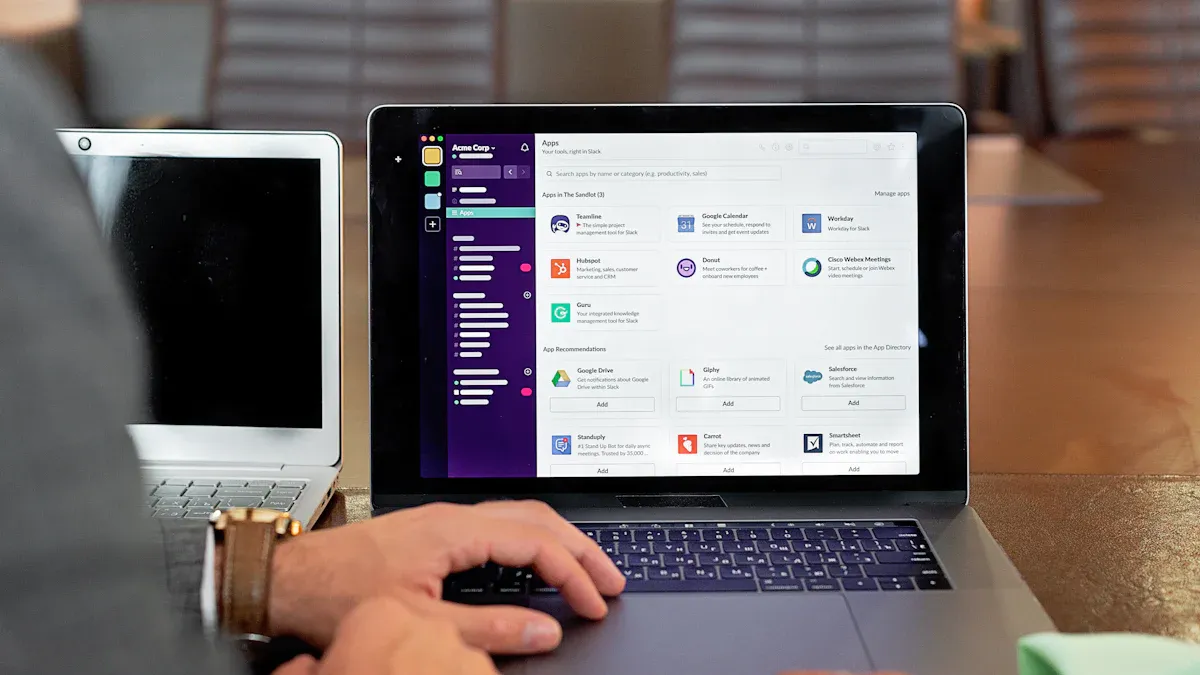
Plaud
Plaud is a great choice for accurate meeting notes. It saves time by giving clear summaries and precise transcriptions. Users love how it recognizes different voices in Q&A sessions. This makes it perfect for team meetings or interviews. The AI summaries help you focus on key points and tasks.
Plaud’s accuracy means fewer mistakes in your notes. But for important tasks, you might still need to double-check. It’s especially good at voice recognition and transcription, beating many other tools.
Here’s a quick look at Plaud’s features:
|
Feature |
User Feedback |
|---|---|
|
Transcription Accuracy |
Called "excellent" and better than most online tools. |
|
Time Savings |
High accuracy means "less time fixing mistakes". |
|
AI-Powered Summaries |
Very helpful for finding key points and action items. |
|
Voice Recognition |
Can tell apart voices in Q&A sessions. |
|
Human Review Necessity |
AI may miss small details, so human checks are useful. |
Plaud is a reliable tool for clear and accurate notes. It’s great for professionals who want simple, error-free meeting summaries.
Avoma
Avoma is more than just a note-taker—it’s a meeting helper. It not only takes notes but also helps with scheduling and calendars. If you’re busy, Avoma can make your work easier and more organized.
One cool feature is live transcription during meetings. You can see notes as people talk, saving time later. Avoma works well with apps like HubSpot, Salesforce, and Google Calendar. This makes it a good choice for business teams.
Here’s how Avoma compares to others:
|
Tool Name |
Pros |
Cons |
Pricing |
Rating (G2) |
|---|---|---|---|---|
|
Avoma |
Schedules meetings and connects to team calendars |
Costs more than some tools |
Starter—$0/month, Pro starts at $22/month |
Avoma costs a bit more, but its features are worth it. It’s great for teams needing a tool that handles notes, scheduling, and integrations. If you want more than just note-taking, Avoma is a smart pick.
Fellow
Fellow focuses on teamwork and better meetings. It’s not just for notes—it helps make meetings more productive. With Fellow, you can share agendas, take group notes, and assign tasks all in one place.
The AI Meeting Copilot is a standout feature. It records talks in different languages, so you can focus on the meeting. Fellow also works with tools like Slack and Trello, turning notes into tasks easily.
Here’s why Fellow is special:
- Makes meetings better with teamwork and integrations.
- Records talks in many languages, letting you focus on discussions.
- Encourages group note-taking to capture key points and tasks.
- Helps plan meetings with shared agendas.
- Analyzes meeting notes to find trends for better planning.
- Lets users give feedback to improve the tool.
- Has strong search and dashboards for quick access to notes.
Fellow is ideal for teams that value teamwork and structure. It’s one of the best tools for improving meetings and keeping track of everything.
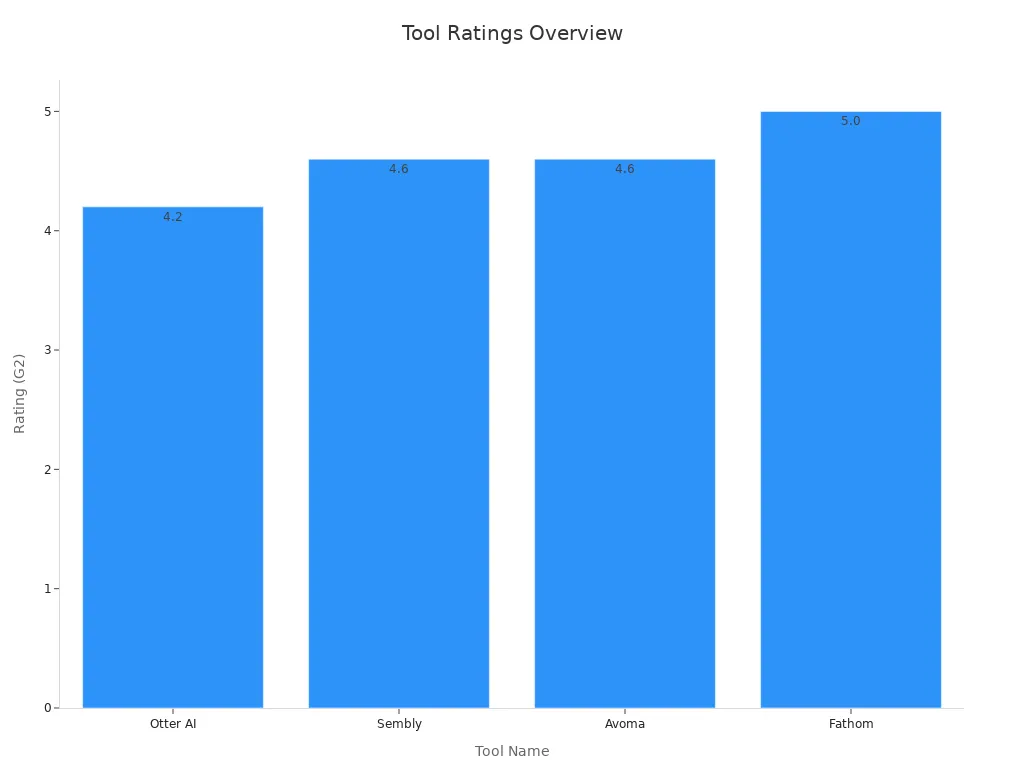
When choosing a tool, think about what you need most. Plaud is best for accuracy, Avoma is great for scheduling, and Fellow is perfect for teamwork. Each tool has unique strengths, so pick the one that fits your work style.
MeetGeek
MeetGeek works like a helper for your meetings. It doesn’t just take notes—it changes how you manage discussions. If you find it hard to follow talks while writing notes, MeetGeek can help. This AI tool records everything, so you can focus on talking and listening.
One cool feature is live transcription. While the meeting happens, MeetGeek writes accurate notes you can see right away. This helps teams quickly find important details without replaying recordings.
MeetGeek is also great at making summaries. After the meeting, it creates short summaries with key decisions, tasks, and follow-ups. These save time and make sure nothing is missed. It also connects easily with Zoom, Microsoft Teams, and Google Meet, fitting into your workflow.
Here’s why MeetGeek is special:
- Smart Summaries: Clear and useful meeting insights.
- Collaboration-Friendly: Share notes with your team fast.
- Customizable Settings: Adjust the AI to focus on what matters to you.
- Affordable Options: Offers a free plan, great for small teams or startups.
If you want an AI tool to make work easier, MeetGeek is a great pick. It’s perfect for businesses needing clear communication and quick follow-ups.
UME AI Voice Recorder
The UME AI Voice Recorder is more than just a gadget—it’s a smart tool for capturing ideas. Whether in a meeting, class, or interview, it ensures you don’t miss anything. It’s small, simple to use, and packed with helpful features.
What makes the UME AI Voice Recorder unique is its dual use. It records both phone calls and meetings. With advanced noise cancellation, it captures clear audio even in loud places. Imagine recording in a busy café and still getting perfect notes. That’s how reliable it is.
This recorder doesn’t just record—it does more. Using GPT-4o technology, it creates smart summaries and mind maps. These help you understand and organize discussions. It also transcribes and translates in 59 languages, making it great for global teams.
Here’s why the UME AI Voice Recorder stands out:
- Real-Time Transcription: Turns speech into text instantly.
- Massive Storage: Holds up to 540 hours of recordings with 64GB space.
- Data Security: Keeps your recordings private with encryption.
- Portable Design: Small and light, easy to carry anywhere.
- Multi-Language Support: Works well for teams speaking different languages.
The UME AI Voice Recorder is more than an app—it’s a full solution for professionals. It’s perfect for anyone needing accurate, safe, and easy-to-access notes. If you’re looking for top AI note-takers, this one is worth considering.
How to pick the best AI meeting note tool
Understanding your needs
Start by figuring out why you need an AI note-taker. Ask yourself: Do you want to record meetings, make summaries, or track tasks? Think about if a regular recorder would work for you. If not, an AI tool might be a better choice.
Here are some helpful features:
- Real-time data processing: Gives instant updates during meetings.
- Automatic transcription: Records everything clearly, so you don’t miss details.
- Summarization: Provides quick summaries to save time.
- Action item highlighting: Lists tasks clearly to keep everyone on track.
Think about how you work. If you often check old notes, tools with search and feedback analysis can help. These features make it easier to find key points and understand comments.
Thinking about team size and teamwork
The size of your team matters when choosing an AI note-taker. Small teams might do fine with free tools. Bigger teams need tools that allow sharing and live editing. Look for ones that connect with apps like Slack or Trello.
If your team works in different time zones, real-time transcription and multi-language support are useful. Tools like UME AI Voice Recorder can even create mind maps to organize ideas better.
Tip: Pick a tool that fits how your team works. Tools that connect with your apps make teamwork smoother.
Balancing features with cost
It’s important to match features with your budget. Free tools are good but may lack advanced options like task tracking. Paid tools, like Otter.ai or Fireflies.ai, offer more but cost money.
Here’s a simple comparison:
|
Feature/Consideration |
Description |
|---|---|
|
Finds tasks from meetings automatically. |
|
|
Summaries |
Makes short overviews for easy sharing. |
|
Budget Constraints |
Helps you choose tools within your budget. |
|
Privacy and Security |
Keeps your data safe and private. |
Decide what’s most important to you. If you’re a small business, focus on affordable tools with basic features. For bigger companies, spending more on advanced tools can save time and boost productivity.
Picking the right AI note-taker can change how you take notes. These tools make work easier, save time, and help you keep track of key details. Whether you work alone, in a small group, or lead a big team, there’s an option for everyone.
For small teams or startups, MeetGeek is a budget-friendly choice. It offers smart summaries and teamwork features. Big companies might prefer Avoma for its advanced connections and scheduling tools. If you’re an individual needing flexibility, the UME AI Voice Recorder is a great pick. It has dual recording modes and supports many languages.
Here’s a simple table comparing AI models by accuracy and performance:
|
AI Model |
Accuracy Rate |
Correct Answers |
Question Type |
|---|---|---|---|
|
ChatGPT 4 |
37 |
General Questions |
|
|
ChatGPT 3.5 |
72.5% |
29 |
General Questions |
|
Google Bard |
75% |
30 |
General Questions |
|
ChatGPT 4 |
97.5% |
- |
True/False Questions |
|
ChatGPT 3.5 |
90% |
- |
Short Answer Questions |
|
Google Bard |
- |
- |
Short Answer Questions |
|
ChatGPT 4 |
82.5% |
- |
Computational Problems |
|
ChatGPT 3.5 |
57.5% |
- |
Computational Problems |
|
Google Bard |
42.5% |
- |
Computational Problems |
In the end, the best AI note-taker depends on what you need. Think about your team size, budget, and must-have features. The right tool will make managing meeting notes simple, giving you more time for important tasks.
FAQ
What are AI meeting notes, and why are they helpful?
AI meeting notes are summaries and transcripts made by smart tools. They save time and help you focus on talking instead of writing. These notes also make sharing important ideas with your team easier.
Can AI tools tell speakers apart in meetings?
Yes, many AI tools can recognize different voices. Tools like Plaud and UME AI Voice Recorder use voice detection to know who is speaking. This keeps your notes clear and organized, even in group talks.
Are AI meeting note tools safe to use?
Yes! Many tools protect your data with strong security features. For example, UME AI Voice Recorder uses encryption to keep recordings private. Always check the tool’s privacy rules to make sure your information stays safe.
Do I need special skills to use AI meeting note tools?
No, you don’t! These tools are made to be simple for everyone. Most have easy designs and quick setups. Even if you’re not good with tech, tools like Otter.ai or MeetGeek are easy to use and helpful for work.
How do I pick the best AI meeting note tool?
Think about what you need most. Do you want live notes, language options, or app connections? UME AI Voice Recorder works well for global teams, while MeetGeek is affordable for small groups. Choose a tool that fits your work style.







0 comments