
Top AI Recording Devices for Meetings in 2025
Share
Imagine a world where you never miss a key point in a meeting again. In 2025, AI recording devices have become indispensable for professionals like you, transforming how meetings are conducted. Why? Because they boost productivity and make collaboration effortless.
- 72% of companies using AI tools report higher productivity, compared to 55% of those that don’t.
- Businesses lose an average of $420,000 annually to unproductive meetings, but AI tools help cut these costs.
- 80% of employees say AI enhances their efficiency.
Top tools like Otter.ai, Fireflies.ai, and Fellow take this further. They record discussions, transcribe them in real time, and generate summaries. This means you can focus on engaging while the AI handles the details. It’s not just smart—it’s essential.
Key Takeaways
- AI recording tools help you work better by taking notes for you. This lets you pay attention to the talk.
- Pick a tool that works for you. Look for things like live note-taking, knowing who is talking, and short summaries made by AI.
- Use smart features like searching for words and tracking progress to make meetings easier.
- Make sure your tool works well with apps like Zoom or Slack. This helps everything run smoothly.
- Try free versions first to find the best AI tool for your needs and meetings.
Overview of AI Recording Devices

AI recording devices have revolutionized how meetings are documented. They don’t just record conversations; they analyze, summarize, and make your life easier. With so many options available, choosing the right one can feel overwhelming. Let’s break it down.
Comparison Table of Top Devices
Here’s a quick look at some of the leading AI recording devices and what they offer:
|
Device |
Key Features |
Pricing |
|---|---|---|
|
tl;dv |
GPT AI integration, Speaker recognition, AI summaries, Clip-making tool |
Free; Pro starts at $19/user/month |
|
Otter.ai |
AI-driven transcription, Speaker identification, Smart keyword searches |
Free basic; Pro starts at $10/user/month |
|
Chorus by ZoomInfo |
Conversation intelligence, Speaker identification, Deal scorecards |
Starts at $8,000/year for 3 seats; $1,200/user/year additional |
This table highlights the variety of features and pricing tiers available. Whether you’re a solo entrepreneur or part of a large enterprise, there’s an option tailored to your needs.
Key Features and Pricing
When picking an AI recording device, you want something that fits your workflow and budget. Here are some standout features to consider:
-
Real-time transcription: Tools like Otter.ai excel at turning spoken words into text instantly. This feature is perfect for capturing every detail without lifting a pen.
-
Speaker recognition: Devices like tl;dv and Chorus by ZoomInfo can identify who’s speaking, making it easier to follow conversations.
-
AI summaries: Don’t have time to review an entire meeting? AI-generated summaries save you hours by highlighting the key points.
Pricing varies widely. For example, Otter.ai offers a free plan, while Chorus by ZoomInfo caters to enterprises with a starting price of $8,000 per year. The global AI camera market, valued at $8.09 billion in 2022, is growing at a CAGR of 23.1%. This surge reflects the increasing demand for advanced AI tools across industries.
Choosing the right AI recording device depends on your priorities. Are you looking for affordability, advanced features, or enterprise-level solutions? The options are endless, and the benefits are undeniable.
Detailed Reviews of Top Devices
Otter.ai
Otter.ai has become a household name in the world of AI recording devices. If you’re looking for a tool that combines simplicity with powerful features, this might be your go-to option. Otter.ai doesn’t just transcribe your meetings—it transforms them into actionable insights.
-
What makes it stand out?
Otter.ai offers real-time transcription with speaker identification, so you always know who said what. It also allows you to search for keywords within transcripts, saving you from scrolling through endless notes. Plus, its integration with platforms like Zoom and Google Meet makes it a seamless addition to your workflow. -
Why do users love it?
Millions of users trust Otter.ai for its reliability and ease of use. The company’s growth mirrors that of giants like Slack and Zoom, showing just how indispensable it has become. Otter.ai is also expanding into "conversation intelligence," aiming to provide even more value for corporate clients.
If you’re someone who values efficiency and accuracy, Otter.ai is a solid choice. It’s perfect for professionals who want to focus on the conversation while the AI handles the details.
Fireflies.ai
Fireflies.ai is another top contender in the AI recording device space. It’s designed for teams that thrive on collaboration and need a tool that works across languages and platforms.
-
What’s in it for you?
Fireflies.ai doesn’t just transcribe your meetings; it also summarizes and analyzes them. Its ability to support 69 languages makes it a global favorite. Whether you’re working with a remote team or clients from different countries, Fireflies.ai ensures everyone stays on the same page. -
Why does it matter?
This tool integrates with popular platforms like Slack, Microsoft Teams, and Zoom, making it incredibly versatile. It’s especially praised for its ability to enhance team collaboration by providing searchable transcripts and actionable insights.
Fireflies.ai is ideal if you’re part of a diverse team or frequently collaborate across borders. Its multilingual support and robust features make it a must-have for modern workplaces.
Fellow
Fellow takes a slightly different approach by focusing on meeting management alongside transcription. If you’re tired of disorganized meetings, this tool might be your new best friend.
-
What sets it apart?
Fellow doesn’t just transcribe meetings; it helps you plan and organize them. With features like collaborative agendas, action items, and meeting channels, it ensures every discussion has a purpose. It also integrates with over 50 apps, so you can easily connect it to your existing tools. -
How does it compare?
Fellow auto-joins meetings on platforms like Zoom, Google Meet, and Microsoft Teams, providing accurate transcripts in 35+ languages. Compared to competitors, it excels in collaboration tools and integration options, making it a favorite for teams that value structure.
If you’re someone who wants more than just transcription, Fellow is worth considering. It’s perfect for teams that want to stay organized and make the most out of every meeting.
Sembly
Sembly is a game-changer for professionals who want to focus on the conversation without worrying about taking notes. This AI-powered tool doesn’t just record your meetings—it transforms them into actionable insights.
-
Why Sembly stands out
Sembly uses advanced AI to analyze your meetings and generate summaries that are easy to understand. It identifies key moments, tracks action items, and even highlights decisions made during the discussion. This means you can spend less time reviewing recordings and more time getting things done. -
What you’ll love about it
Sembly integrates seamlessly with platforms like Zoom, Microsoft Teams, and Google Meet. It also supports multiple languages, making it perfect for global teams. Whether you’re leading a brainstorming session or a client call, Sembly ensures nothing gets lost in translation.
If you’re looking for an AI recording device that simplifies your workflow and keeps you organized, Sembly is worth considering. It’s like having a personal assistant who never misses a detail.
Supernormal
Supernormal takes meeting documentation to the next level. It’s not just about recording—it’s about creating a complete picture of your discussions.
Did you know? Supernormal supports transcription in over 60 languages, making it a favorite for international teams.
Here’s a quick look at what makes Supernormal shine:
|
Feature |
Description |
|---|---|
|
Automated Note-Taking |
Captures detailed transcripts and videos, turning them into comprehensive notes. |
|
Multi-Language Support |
Transcribes in 60+ languages, perfect for global collaboration. |
|
Seamless Integration |
Works with Slack, Google Meet, Zoom, Microsoft Teams, Salesforce, and Hubspot. |
|
Customizable Experience |
Offers custom templates and personalized note-taker display names. |
|
Additional Utilities |
Includes screen and voice recording, plus tools like 'Ask Norma' for real-time support. |
|
Robust Security |
Features enterprise-grade security, including SOC 2 certification and encryption protocols. |
Supernormal doesn’t just help you document meetings—it helps you understand them. Its customizable templates and real-time support tools make it a versatile choice for teams of all sizes. If security and flexibility are your priorities, this tool has you covered.
MeetGeek
MeetGeek is your go-to solution for real-time transcription and meeting analysis. It’s designed to help you get the most out of every conversation.
-
What makes MeetGeek special?
MeetGeek records and transcribes your meetings automatically, so you never miss a word. It also generates summaries and action items, saving you hours of follow-up work. Plus, its Meeting Analytics Dashboard provides insights into engagement and performance trends. This helps you identify what’s working and where you can improve. -
Why users love it
MeetGeek has earned rave reviews, with a 5/5 rating on Product Hunt and 4.6/5 on G2 Crowd. Users appreciate its ability to enhance productivity by turning conversations into actionable insights. Whether you’re managing a team or working solo, MeetGeek ensures your meetings are always productive.
If you’re looking for an AI recording device that combines ease of use with powerful analytics, MeetGeek is a fantastic choice. It’s like having a coach that helps you improve with every meeting.
PLAUD NOTE
PLAUD NOTE is a unique AI recording device that combines portability with powerful features. It’s designed for professionals who want an all-in-one solution for recording, transcribing, and summarizing meetings. But is it the right fit for you? Let’s dive into its strengths and weaknesses.
What Makes PLAUD NOTE Stand Out?
PLAUD NOTE offers several features that set it apart from other devices. It’s slim, lightweight, and even wearable, making it incredibly portable. You can record anything, anywhere, without worrying about running out of storage, thanks to its unlimited cloud storage. Plus, its long battery life ensures it won’t die on you during important meetings.
Another standout feature is its speaker identification. This means you’ll always know who said what, which is especially helpful in group discussions. Whether you’re in a brainstorming session or a client meeting, PLAUD NOTE ensures every voice is captured accurately.
The Pros and Cons of PLAUD NOTE
Here’s a quick look at what users love—and what they don’t—about PLAUD NOTE:
|
Pros |
Cons |
|---|---|
|
Record Anything |
Outrageously Expensive |
|
Long Battery Life |
Privacy Concerns |
|
Unlimited Cloud Storage |
No Multi-Meeting Intelligence |
|
Slim and Lightweight |
Not Feasible for Most Business Settings |
|
Wearable |
No Sales Features |
|
Speaker Identification |
Consumes Phone Battery |
|
All-in-One Recorder, Transcriber, and Summarizer |
Customer Support Issues |
What Users Are Saying
Users rave about the portability and long battery life of PLAUD NOTE. It’s perfect for on-the-go professionals who need a reliable recording device. However, some users have raised concerns about its high cost and privacy issues. For example, the device’s reliance on cloud storage has sparked worries about data security.
Others have pointed out that PLAUD NOTE isn’t ideal for professional settings. It lacks advanced features like multi-meeting intelligence and sales tools, which are essential for many businesses. Additionally, the subscription model for transcription services can feel like an ongoing expense, making it less appealing for budget-conscious users.
Tip: If you’re considering PLAUD NOTE, think about your specific needs. It’s a great choice for portability and basic functionality, but it might not be the best fit for complex business environments.
Is PLAUD NOTE Right for You?
PLAUD NOTE is an excellent option if you value portability and simplicity. It’s like having a personal assistant in your pocket, ready to record and transcribe at a moment’s notice. However, if you need advanced features or work in a highly professional setting, you might want to explore other options.
This AI recording device is a solid choice for individuals who prioritize convenience over complexity. Just keep in mind its limitations before making a decision.
Key Benefits of AI Recording Devices

Improved Productivity
AI recording devices are game-changers when it comes to boosting productivity. Imagine walking into a meeting and focusing entirely on the discussion, knowing the device is capturing every word. These tools automate repetitive tasks like note-taking and transcription, freeing up your time for more valuable work.
For example, AI tools can identify inefficiencies in workflows and suggest optimizations. They also save hours by automating tasks, allowing you to focus on what truly matters. Here’s a quick look at how productivity metrics improve with these devices:
|
Metric |
Description |
|---|---|
|
A numerical representation of an employee's efficiency, ranging from 0 to 100. |
|
|
Time Savings from Automation |
Quantified hours saved by automating repetitive tasks, allowing employees to focus on valuable work. |
|
Workflow Inefficiencies |
Identification of specific points in an employee's workflow that can be optimized for better efficiency. |
With these benefits, you’ll notice a significant improvement in how much you can accomplish during and after meetings.
Enhanced Accessibility
AI recording devices make meetings more accessible for everyone. Whether you’re working with a global team or accommodating colleagues with hearing impairments, these tools ensure no one gets left behind. They transcribe conversations in real time and support multiple languages, making it easier for everyone to follow along.
For instance, some devices can transcribe in over 60 languages, breaking down communication barriers. They also provide searchable transcripts, so you can quickly find key points without replaying the entire meeting. This level of accessibility fosters inclusivity and ensures everyone stays on the same page.
Increased Meeting Engagement
When you’re not busy scribbling notes, you can fully engage in the conversation. AI recording devices let you focus on the discussion while they handle the documentation. This leads to more meaningful interactions and better collaboration.
These tools also highlight key moments and decisions, so you can revisit them later without losing context. In fact, AI-driven analysis can even double production output by identifying critical action points during meetings.
|
Improvement Type |
Description |
Percentage Improvement |
|---|---|---|
|
Production Output |
AI-driven anomalous cycle detection doubled the output of a production line |
100% |
|
Waste Reduction |
Identified and reduced waste in real-time |
N/A |
By using an AI recording device, you’ll notice your meetings become more focused, productive, and engaging.
Essential Features to Consider
When choosing an AI recording device, you want to make sure it fits your needs perfectly. Let’s dive into three essential features that can make or break your experience.
Accuracy
Accuracy is the backbone of any AI recording device. Imagine relying on a transcript riddled with errors—it’s frustrating, right? That’s why you need a tool with a high accuracy rate. Many devices use advanced engines like Google or AssemblyAI, which boast over 90% accuracy. These engines also support multiple languages and custom vocabularies, making them versatile for various industries.
Here’s a quick comparison of popular transcription engines:
|
Engine |
Accuracy Rate |
Multi-Language |
Custom Vocab |
Integration |
Cost |
|---|---|---|---|---|---|
|
AssemblyAI |
90%+ |
✔ |
✔ |
✔ |
Pay-per-use |
|
|
95%+ |
✔ |
✔ |
✔ |
Subscription |
|
AWS Transcribe |
90%+ |
✔ |
✔ |
✔ |
Pay-per-use |
|
Whisper |
90%+ |
✔ |
✔ |
✔ |
Open-source |
Tip: Always check the Word Error Rate (WER) of a device. A lower WER means better transcription quality, which saves you time and effort.
Integrations
Seamless integration with your favorite tools can make your life so much easier. Whether you use Zoom, Google Meet, or Slack, your AI recording device should work effortlessly with these platforms. This ensures you don’t waste time juggling between apps.
Here’s a look at how well some tools integrate with popular platforms:
|
Tool |
Compatible Platforms |
|---|---|
|
Tool 1 |
Zoom, Google Meet, Microsoft Teams |
|
Tool 2 |
Zoom, Google Meet, Microsoft Teams, Webex, Slack |
|
Tool 3 |
Zoom, Google Meet, Microsoft Teams, Aircall, RingCentral |
|
Tool 4 |
Zoom, Google Meet, Microsoft Teams, Slack, Calendly |
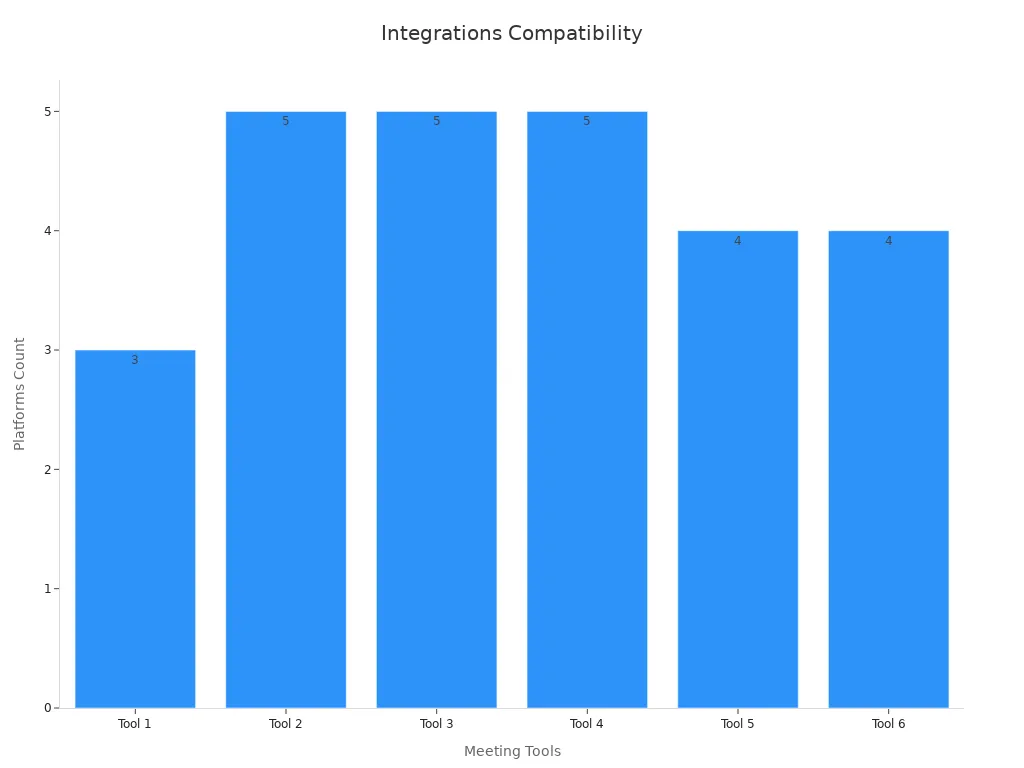
Note: The more integrations a device offers, the smoother your workflow will be.
Ease of Use
No one wants to spend hours figuring out how to use a new tool. That’s why ease of use is crucial. Look for features like intuitive interfaces, variable playback speeds, and noise-canceling modes. These make the device not only user-friendly but also efficient.
Here’s why usability matters:
|
Feature |
Importance |
|---|---|
|
Variable Speed Playback |
Speeds up note-taking and reviewing. |
|
Noise-Canceling Modes |
Ensures clear recordings, even in noisy environments. |
|
T-mark Bookmarking |
Helps you quickly navigate through recordings. |
A device that’s easy to use lets you focus on what matters—your meetings—not the tech.
Tips for Maximizing Device Use
Best Practices
To get the most out of your AI recording device, you need a solid strategy. These tools are powerful, but using them effectively requires a bit of planning. Here are some best practices to help you maximize their potential:
-
Set clear objectives: Before you start, define what you want to achieve. Are you looking to save time, improve accuracy, or enhance collaboration? Clear goals keep you focused and help measure success.
-
Invest in quality data and training: AI thrives on accurate data. Make sure your device is trained with reliable information. Also, train your team to use the tool effectively. A well-trained team can unlock the full potential of AI.
-
Leverage advanced features: Dive into the unique capabilities of your device. Use speaker recognition, keyword searches, and summaries to streamline your workflow. Tailored solutions make a big difference.
-
Monitor performance regularly: Keep an eye on how your device is performing. Track metrics like time saved and documentation accuracy. Adjust your strategies based on these insights to scale up successfully.
-
Manage risks and ethics: Choose vendors that prioritize security and compliance. Look for features like encryption and data protection to ensure your information stays safe.
Tip: Set up feedback channels for your team. Regular input helps refine the system and boosts user satisfaction.
By following these practices, you’ll not only save time but also improve the quality of your meetings.
Common Mistakes to Avoid
Even the best tools can fall short if used incorrectly. Avoid these common mistakes to ensure your AI recording device works flawlessly:
|
Description |
|
|---|---|
|
Omission Errors |
Leaving out important details during transcription or processing. |
|
Commission Errors |
Adding incorrect information that wasn’t part of the original discussion. |
|
Input Errors |
Feeding inaccurate or incomplete data into the system. |
|
Processing Logic Errors |
Issues caused by flawed algorithms or logic in the AI system. |
|
Output Errors |
Mistakes in the final transcript or summary generated by the device. |
-
Typing Errors: Double-check spelling in your transcripts. Simple mistakes like "fro" instead of "for" can lead to confusion.
-
Misheard Words: AI isn’t perfect. Words like "world" might be transcribed as "word." Review transcripts for accuracy.
-
Incorrect Names: Names can be tricky. Ensure proper spelling, especially for unique ones like "Lindsey" versus "Lindsay."
-
Homophones Confusion: Words that sound the same, like "they’re" and "their," can trip up AI. Pay attention to context.
-
Skipping Training: Don’t assume your team knows how to use the device. Lack of training leads to errors and frustration.
Note: Regularly update your AI system to improve accuracy and reduce errors. Outdated software can cause more problems than it solves.
By avoiding these pitfalls, you’ll ensure your AI recording device delivers accurate and reliable results every time.
AI recording devices have become essential tools for professionals in 2025. They save time, boost productivity, and make meetings more accessible. Whether you need real-time transcription or advanced collaboration features, there’s a perfect fit for you. For example, Otter.ai excels at live transcription, while Fireflies.ai shines in team collaboration. Choosing the right AI recording device depends on your specific needs, but one thing’s clear—you’ll wonder how you ever managed without one.
Pro Tip: Start with a free trial to explore which tool works best for your workflow.
FAQ
What is the best AI recording device for beginners?
Otter.ai is a great choice for beginners. It’s simple to use and offers real-time transcription. You can start with its free plan and upgrade later if needed. Its intuitive interface makes it easy to get started without a steep learning curve.
Can AI recording devices work offline?
Most AI recording devices require an internet connection for transcription and analysis. However, some tools, like PLAUD NOTE, allow offline recording. You can upload the audio later for processing when you’re back online.
Are AI recording devices secure?
Yes, many devices prioritize security. Look for tools with encryption and compliance certifications like SOC 2. Supernormal, for example, offers enterprise-grade security to protect your data. Always check the vendor’s privacy policy before choosing a device.
Do AI recording devices support multiple languages?
Absolutely! Tools like Fireflies.ai and Supernormal support over 60 languages. This makes them perfect for global teams or multilingual meetings. You can switch languages easily and ensure everyone stays on the same page.
How much do AI recording devices cost?
Prices vary widely. Free options like Otter.ai’s basic plan are available, while enterprise tools like Chorus by ZoomInfo can cost thousands annually. Choose a device that fits your budget and offers the features you need.












