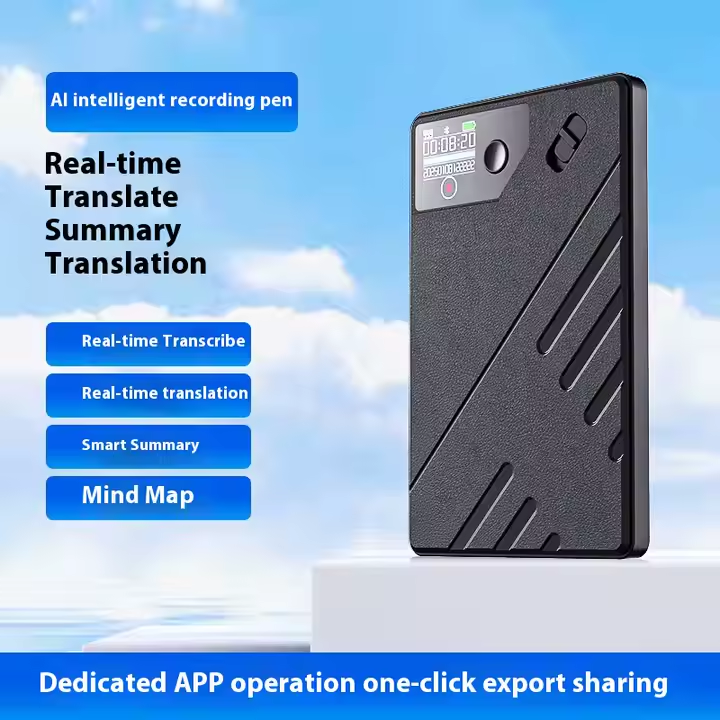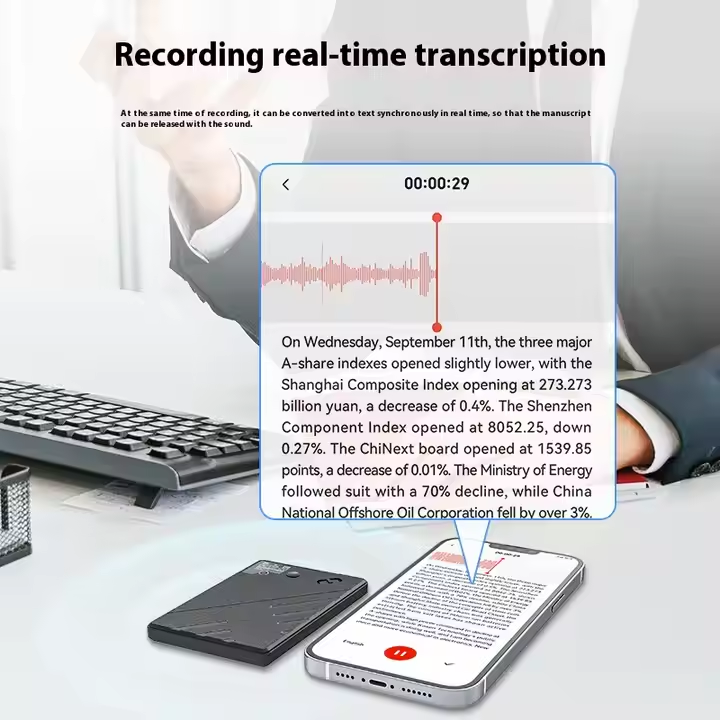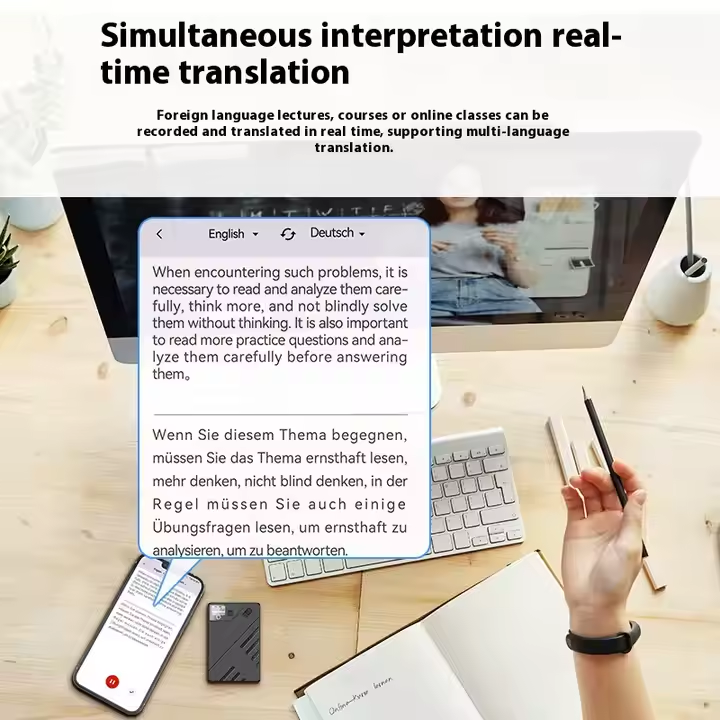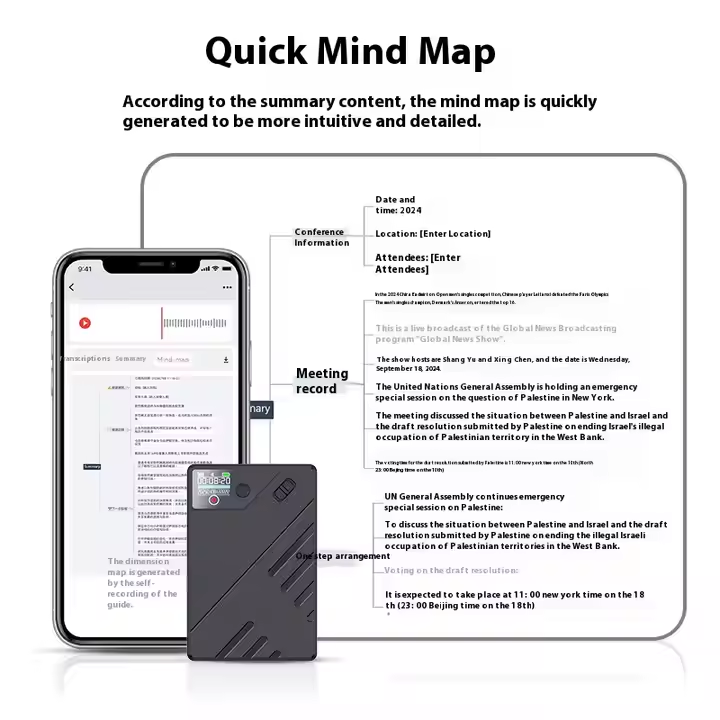AI Meeting Assistants: A Comprehensive Guide to the Best Tools
Share
Imagine a tool that takes meeting notes and tracks tasks. It also gives helpful tips while you focus on talking. That’s what an AI meeting assistant does. These tools are super useful at work, especially in 2025. Companies use them to help workers get more done and make meetings easier. The AI meeting assistant market is growing fast—about 18.2% each year! This shows businesses want smarter ways to improve meetings. Whether you work from home or part-time in the office, these tools make teamwork simple and every meeting important.
Key Takeaways
- AI meeting helpers make meetings easier by taking notes and managing tasks. This lets you pay attention to the talk.
- These tools work with apps like Trello and Slack. They help you get more done and work better with others.
- Picking the best AI meeting helper means knowing what you need. Compare what they offer and think about cost and how they fit your tools.
What Are AI Meeting Assistants?

Definition and Overview
AI meeting assistants are smart tools that make meetings easier. They help with tasks like setting schedules, taking notes, and summarizing talks. This lets you focus on the discussion. These tools use advanced tech like natural language processing (NLP) and machine learning to manage meeting tasks. Whether you need to track tasks or plan agendas, they make it simple and save time.
More companies are using these tools every year. Right now, 45.8% of businesses use AI meeting assistants. By 2025, this number will grow to 65.7%. Companies like them because they make teamwork better and communication smoother.
How They Work
AI meeting assistants use advanced tech to handle meeting details. Here’s how they work:
- Speech Recognition: Turns spoken words into text, even in noisy rooms.
- Speaker Diarization: Knows who is talking, so it’s easy to follow.
- Natural Language Understanding (NLU): Understands conversations to summarize and highlight key points.
- Machine Learning: Learns from past meetings to predict needs and give tips.
These tools also connect with apps you already use. This makes sharing notes, setting reminders, and tracking tasks simple.
Why They Are Essential in 2025
Meetings take up a lot of time, but these tools help. AI meeting assistants handle boring tasks and make work faster. They are great for remote teams where working together is important.
The market for these tools is growing fast. In the U.S., it was worth $566.35 million in 2024. By 2035, it could reach $10 billion. This shows how much people want smarter tools for work. With features like live transcription and helpful insights, these assistants let you focus on making decisions and getting results.
Key Features and Benefits of AI Meeting Assistants
Automated Note-Taking and Transcription
Think about not needing to write meeting notes anymore. AI meeting assistants do this for you with real-time transcription. They record every word spoken, even in noisy places, using smart transcription tools. You can focus on talking and not worry about missing anything important. These tools create summaries that show decisions, action items, and key points, making follow-ups simple.
People really like this feature. Research shows AI-powered assistants transcribe meetings accurately, so no details are lost. They also work with project tools to track tasks and jobs. This saves time and helps everyone stay responsible.
Task and Action Item Management
Tracking action items can be hard, but these tools make it easy. They find tasks during talks and assign them to the right person. You’ll get reminders and updates, so nothing gets forgotten.
These assistants also study meeting notes to give actionable insights. For example, they rank tasks by how urgent or important they are. Teams using AI tools have better follow-through and responsibility. With features like action item detection, meetings become more focused and productive.
|
Benefit/Feature |
Description |
|---|---|
|
Better Decision-Making |
AI tools study notes to give ideas for task priorities. |
|
Clear Responsibility for Tasks |
AI assigns tasks to people and sets deadlines for clarity. |
|
Improved Task Completion |
AI sends reminders and tracks progress to ensure tasks are done. |
|
Easier Project Management |
AI connects with project tools for quick updates and changes. |
|
Measurable Success |
AI shows data on task completion and links meetings to results. |
Integration with Productivity Tools
AI meeting assistants work well with tools you already use. They sync tasks with apps like Trello or update notes in Salesforce automatically. This saves time and reduces extra work. You can plan agendas, take notes, and organize tasks—all without switching apps.
One study showed teams using Otter.ai and Avoma improved their workflows by connecting with tools like Asana. This smooth process makes sure collaborative notes and tasks fit into your systems, boosting productivity.
Real-Time Collaboration and Insights
Working together gets easier with AI meeting assistants. They offer real-time transcription and helpful tips during meetings to keep teams focused. After meetings, they summarize problems and give actionable insights for future improvements.
MeetMap’s live collaboration tools improve teamwork during video calls. Teams using these assistants report better communication and faster decisions. With AI-created notes and ideas, meetings become more useful and impactful.
Language and Accessibility Features
AI meeting assistants help teams speak different languages with multilingual support. They provide live transcripts in many languages, making meetings easier for global groups. Features like captions help everyone follow along, even if they have hearing challenges.
These tools also understand accents and speech styles, ensuring accurate notes for diverse teams. By focusing on inclusivity, AI meeting assistants create a space where everyone feels included and valued.
The Best AI Meeting Assistants in 2025

MeetGeek: Best for Automatic Meeting Notes
MeetGeek is a top choice for handling meeting tasks. It’s great at turning speech into text, with over 95% accuracy. Unlike others, MeetGeek gives advanced features like insights and analytics for free. This makes it perfect for teams wanting better teamwork without spending much.
Why MeetGeek is awesome:
- It works well with Zoom and Google Meet for transcription.
- Free features include summaries and task tracking, which others charge for.
- It’s affordable, making it ideal for small groups or startups.
MeetGeek lets you focus on talking while it handles notes and tasks.
Otter AI: Great for Note-Taking
Otter AI is another strong option for meeting notes. It’s known for live transcription and being easy to use. Otter connects with tools like Slack and Trello, helping teams work smoothly.
Why Otter AI is helpful:
- It transcribes meetings live, so you don’t miss anything.
- It highlights key points and tasks automatically.
- Sharing notes and summaries is simple, keeping everyone informed.
Otter AI may not have all the extras, but it’s reliable and easy to use.
Fathom: Simple and Useful Note-Taker
Fathom is a straightforward tool that works well. It’s great for teams needing easy note-taking and task management. Over 8,500 companies trust Fathom, and it was rated No. 1 for satisfaction in 2024.
Why people love Fathom:
- You can assign tasks directly from notes, which others lack.
- Its user base grew 20 times in two years, showing trust.
- It connects with HubSpot, making it great for sales teams.
If you want simple and effective tools, Fathom is a great pick.
Avoma: Best for Conversation Insights
Avoma goes beyond note-taking by analyzing conversations. It helps teams improve communication and strategies.
Why Avoma stands out:
- It uses smart tech to capture every detail of talks.
- The tool learns and gets better over time.
- It gives tips for sales and support teams to improve.
Avoma is perfect for teams wanting useful data from their meetings.
Fireflies: Best for Team Collaboration
Fireflies makes teamwork easier. It tracks topics discussed and keeps everyone organized. It also connects with tools like Salesforce and Asana.
Why Fireflies is unique:
- It organizes notes by topics for easy searching later.
- Teams can work together live during meetings.
- It automates follow-ups and task assignments to save time.
Fireflies is great for teams needing better organization.
tl;dv: Best for Searching Meeting Notes
tl;dv helps you find information from past meetings quickly. It’s ideal for teams with lots of meetings.
Why tl;dv is useful:
- It transcribes meetings on platforms like Zoom and Teams.
- Notes are stored neatly in folders and templates.
- It shows trends across meetings to spot patterns.
If searching through meeting notes is hard, tl;dv makes it simple.
Fellow: Secure Note-Taking for Big Teams
Fellow is perfect for large teams that need secure tools. It keeps meeting data safe while improving teamwork.
Why Fellow is trusted:
- It uses secure logins with Google and Office365.
- Data is backed up for 30 days and hosted safely on AWS.
- It follows strict rules like GDPR and SOC 2 audits.
If security matters most, Fellow is the tool for you.
Sembly AI: Best for Action Items
Sembly AI focuses on finding tasks and giving insights. It helps teams know what to do next after meetings.
Why Sembly AI is helpful:
- It tracks tasks automatically to keep everyone accountable.
- It uses AI to assign jobs and manage them easily.
- It analyzes feelings in meetings to understand team dynamics.
Sembly AI turns meeting talks into clear actions.
Grain: Reliable for Transcriptions
Grain is a simple tool for accurate meeting notes. It works well with platforms like Zoom.
Why Grain is dependable:
- It provides detailed and accurate transcriptions.
- The tool is easy to set up and use.
- It’s great for teams needing basic but reliable features.
Grain may be simple, but it gets the job done well.
Read.ai: Fast and Accurate Notes
Read.ai focuses on quick and precise meeting transcriptions. It’s great for teams needing reliable documentation.
Why Read.ai is a good choice:
- It transcribes meetings live with high accuracy.
- The tool works fast, so you get notes quickly.
- It’s ideal for teams wanting a simple solution for notes.
If speed and accuracy matter, Read.ai is a solid pick.
How to Pick the Best AI Meeting Assistant
Knowing Your Needs (e.g., Sales, Projects, Remote Work)
To pick the right AI meeting assistant, first know your needs. Are you handling sales, managing projects, or working remotely? Each task needs special features. For example, sales teams like Salesforce’s Einstein AI. It cuts down on typing and speeds up follow-ups. Project managers may prefer SAP’s Joule Copilot. It connects meeting results to project plans. Remote teams often need multilingual tools for translations and teamwork across countries.
|
Vendor |
Use Case Description |
Benefits |
|---|---|---|
|
|
Duet AI for Google Meet: real-time translation, automated transcripts, context-aware suggestions. |
Makes meetings smoother by predicting topics and flagging tasks. |
|
Salesforce |
Integrated AI meeting assistants in Einstein AI platform for CRM use cases. |
|
|
SAP |
AI tools in Joule Copilot for ERP workflows, linking meeting outcomes to project timelines. |
Speeds up decisions by 30% in manufacturing. |
Picking Features That Matter
Once you know your needs, focus on key features. Do you need help with scheduling, tracking tasks, or follow-ups? Use a clear plan to compare tools. Ask different teams for their opinions. Rank features like transcription accuracy and app connections. Test tools through demos and check reviews from users.
-
Steps to Compare Features:
- Get input from different teams.
- Rank tools using a scoring system.
- Try tools in live demos.
- Ask current users for feedback.
Thinking About Costs
Your budget is important when choosing a tool. Don’t just look at the price tag. Think about all costs, like updates and storage. Some tools, like those with scheduling, may need extra setup fees. Check how much time and effort the tool saves. Compare this to its cost to see if it’s worth it.
Tip: Spending more upfront can save time and boost work later.
Checking Tool Compatibility
Your AI assistant should work well with your current apps. See if it connects with tools like Slack or Trello. This makes meetings easier and reduces extra work. For example, Zoom’s AI Companion links with Outlook and Slack. This makes follow-ups simple. Look for tools that fit into your system and improve workflows.
Note: Good integration isn’t just handy—it helps you get the most out of your tools.
AI meeting assistants are super helpful in 2025. They make meetings easier by handling tasks automatically. This saves time and helps teams work better together. Tools like MeetGeek and Otter AI are great for summarizing important ideas. Fireflies and Sembly AI help with follow-ups and meeting reviews. Think about what you need, check features, and choose the best tool to get more done.
FAQ
What is an AI meeting assistant?
It’s a smart tool that helps you manage meetings. It takes notes, tracks tasks, and provides insights to make your meetings more productive.
Can AI meeting assistants work with my current tools?
Yes, most assistants integrate with apps like Slack, Trello, and Zoom. They make sharing notes and tracking tasks seamless.
Are AI meeting assistants expensive?
Not always. Many tools offer free versions or affordable plans. You can choose one based on your budget and needs.