When you want the best digital voice recorder, think about your needs. Make sure the device fits your daily routine. AI audio recorders help you work better and faster. They give you more accuracy and help you get more done. Many people now use an ai meeting recorder. It has smart features like noise cancellation and voice detection. It can also change to fit different audio scenes. New voice recorders have automation tools and cloud integration. They also have batteries that last longer. To pick the right ai meeting recorder, check the audio quality. Look at how well it transcribes and connects with your tools. The right ai audio recorder makes recording easy and helps you work better. An ai meeting recorder can make any digital voice recorder your best tool.
Key Takeaways
-
AI audio recorders help you save time. They also make your work more accurate. These tools record clear audio. They can write down what people say right away. - You should look for features like noise cancellation. Speaker identification is also helpful. Cloud storage makes it easy to save your files. These things help you get good recordings. They also make the tool easier to use. - Pick a recorder that fits how you work each day. It should work well with your favorite apps. This will help you get more done. - Try out different AI recorders before you buy one. This helps you find the best one for you. It can also help your team work better. - Teach your team how to use the AI recorder. Ask them what they think about it. This helps you keep getting better at recording and using meeting notes.
Why Choose an AI Audio Recorder
Benefits Over Manual Note-Taking
Have you ever tried to write notes in a fast meeting? It can be very hard. Using an ai meeting recorder lets you listen and join the talk. You do not have to worry about missing anything important. The ai does the hard work for you. Here are some ways an ai audio recorder is better than writing notes by hand:
- You do not need to use your hands, so you can listen more.
- The ai records only what matters, so you save time later.
- You use less space because the ai skips quiet and noise.
- You can change how much the ai records to get the best parts.
- The ai helps keep things private by not recording side talks.
- You can use an ai meeting recorder in many places, like interviews, classes, meetings, or reminders.
- The ai knows who is talking and writes words better than old ways.
These features help you run meetings better and remember everything.
Productivity Gains with AI
When you use ai meeting tools, you get more done and save time. Here is how ai makes meeting notes and writing faster:
|
Metric |
Human Transcription |
AI Transcription |
|---|---|---|
|
4 hours |
Nearly 1 hour or less |
|
|
Example task time |
20 hours |
5-10 minutes |
|
Cost savings |
Baseline |
75-90% less expensive |
|
Accuracy |
Variable, fatigue-prone |
Often exceeds 98% accuracy |
|
Proofreading time |
Significant |
Reduced due to high accuracy |
|
ROI timeframe |
N/A |
Often within first month |
|
Scalability |
Limited by human resources |
Easily scalable without bottlenecks |
|
Real-time transcription |
Not available |
Available, enabling instant processing |
|
Administrative overhead |
High |
Minimal due to automation |
|
Training costs |
Required |
Minimal due to user-friendly design |
You can see that ai meeting recorder tools help you work better and faster. You spend less time on small tasks and more time on big things. With ai, your work is easier, and your team can do more.
How AI Audio Recorders Work

Core AI Technologies
An ai audio recorder does more than just record sound. It uses smart ai to help you in meetings. The main tech is called Natural Language Processing, or NLP. This lets the ai understand what you say and what you mean. It can even guess your mood. You can talk how you normally do, and the ai will get it.
Another important part is Automatic Speech Recognition, or ASR. This helps the ai turn your words into text. It works even if you have an accent or if it is loud. You do not have to worry about missing anything. The ai listens and writes down everything for you.
Did you know? Good audio helps train ai models. When you use a good ai audio recorder, you help the ai learn speech, feelings, and who is talking. MIT’s new deep learning models made sentiment analysis 30% better because of better audio.
Many companies use ai for more than just recording. For example, radio stations use ai voice cloning for weather updates. Some networks use ai to make voices for ads. Others use ai to find content and help meetings go better. You get a tool that keeps getting smarter.
Typical Features
You will see many useful features in an ai audio recorder. Here are some you might use in your next meeting:
- Real-time transcription: The ai writes what you say right away.
- Speaker identification: The ai knows who is talking.
- Noise cancellation: The ai removes background noise for clear sound.
- Sentiment analysis: The ai can tell if someone is happy, sad, or stressed.
- Cloud storage: You can save your meeting audio and notes online.
- Voice commands: You can tell the ai to start or stop recording.
|
Feature |
What It Does |
Why It Helps in Meetings |
|---|---|---|
|
Real-time transcription |
Changes speech to text quickly |
No need to write notes |
|
Speaker ID |
Shows who is talking |
Easy to follow talks |
|
Noise cancellation |
Removes extra sounds |
Clearer audio for everyone |
|
Sentiment analysis |
Finds feelings in speech |
Know the meeting mood |
|
Cloud storage |
Saves files online |
Get audio anywhere |
With these features, you can focus on your meeting. The ai does the hard work, so you do not miss anything. Your work gets easier, and your team can do more together.
Key Features to Consider
Audio Quality and Noise Cancellation
When you choose an ai audio recorder, you want clear sound. Good audio quality is very important. If your device records well, you will hear every detail. Jobs like law, medicine, and journalism need clear sound. These jobs want better audio and smarter noise cancellation.
Noise can mess up your recordings. Old recorders used simple filters that made sound dull. Now, ai uses deep learning to tell voices from background noise. This gives you clear sound, even in busy places. Active Noise Cancellation listens to outside noise and cancels it out. With ai, this works even better. For example, a crisis helpline took more calls after using ai voice isolation. A plumbing company had fewer call problems and got more orders with ai noise suppression. You get clearer sound, less stress, and better results.
Tip: Devices with strong noise cancellation and good audio help you work anywhere, like in cafés, offices, or outside.
- Jobs like law and medicine need great audio and noise cancellation.
- AI transcription and speaker ID make devices better.
- Special recorders are better than phones for quality.
- The market for these tools is growing fast each year.
- People want easy-to-use devices with auto transcription and noise cancellation.
- Law, medicine, and journalism need the best audio and transcription.
- Good noise cancellation is needed for clear sound in loud places.
A team at the University of Washington made headphones that let you pick what sounds to hear. This shows how much ai has improved control and clarity.
Real-Time Transcription and Accuracy
You want your ai audio recorder to turn speech into text quickly and with few mistakes. Real-time transcription saves time and helps you focus. With ai, you get meeting transcripts almost right after you talk.
Check out this table to see how different tools compare:
|
AI Audio Recorder |
Claimed Accuracy |
Real-Time Transcription |
Key Features Supporting Accuracy |
|---|---|---|---|
|
Speak AI |
Up to 99% |
Yes |
Advanced speech recognition, real-time meeting insights, custom vocabulary, needs good audio quality |
|
Rev |
Up to 99% |
Yes (live captioning) |
Hybrid AI-human approach, subtitle generation, custom vocabularies, quality control, Zoom integration |
|
Trint |
Up to 99% |
Yes |
Real-time transcription, collaborative editing, custom vocabularies, multi-language support |
|
Beey |
Competitive |
Yes (beta) |
Budget-friendly, machine learning, speaker recognition, multi-language support |
|
Otter |
Over 90% |
Yes |
Speaker recognition, Zoom and Slack integration, AI meeting assistant, mobile app |
|
Temi |
Improving |
Yes |
Affordable, machine learning improvements |
Most top ai audio recorders now say they have over 90% accuracy. They use custom words, speaker recognition, and smart learning to get better. You get fewer mistakes and clearer transcripts.
Storage and File Formats
You need enough space for all your recordings. Look for devices with both local and cloud storage. Local storage keeps files safe without internet. Cloud storage lets you get your audio anywhere.
High-quality recordings use more space, so check storage size before buying. Some recorders support lossless or high-resolution formats. These formats keep every detail, which is good for important meetings or interviews.
- Pick devices with big storage or easy cloud backup.
- Support for formats like WAV or FLAC gives you the best sound.
- Local recording keeps your files safe if you lose internet.
Customization and Usability
You want your ai audio recorder to fit your needs. Customization makes your work easier and safer. For example, you can use redaction tools to hide private info in your recordings. This keeps your data safe and follows the rules.
- AI transcription makes things faster and more accurate.
- Redaction tools keep private information safe.
- Noise reduction makes sound clearer by cutting background noise.
- Voice authentication checks who is talking.
- Voice recognition tells speakers apart.
- Predictive analysis gives you smart ideas about your recordings.
Custom features help you work faster, protect privacy, and follow the law. You can even set special rules for groups like kids.
Integration and Compatibility
You want your ai audio recorder to work with your favorite tools. Integration makes your work smoother. Many recorders now connect with apps like Notion, Google Workspace, Microsoft Office, and Slack. You can move your recordings and transcripts between devices and platforms easily.
- Open APIs and plugins let you connect your recorder to other tools.
- You can use your recorder on mobile, desktop, or web.
- Good integration helps you work faster and keeps everything together.
- Cross-platform support means you always have your audio and transcripts.
Note: Try adding your ai audio recorder to your daily apps. This makes it easier for you and your team to use the new tool.
Integration is now very important. It helps you get more done and keeps your work smooth.
Comparing Top AI Audio Recorders

Choosing the best digital voice recorder for your workflow can feel tricky. Let’s look at some top ai voice recorder options. You’ll see how each one helps you capture meetings, boost quality, and make your recordings easier to use.
UME ai voice recorder
UME ai voice recorder gives you strong audio quality and smart ai features. You can use it for meetings, interviews, or lectures. It offers real-time transcription and noise cancellation. Many users like its simple design and fast setup. UME works well if you want a digital voice recorder that fits into your daily routine. You get clear recordings and easy sharing.
Otter.ai
Otter.ai stands out for its live transcription and speaker identification. You can use it on your phone or computer. It connects with meeting tools like Zoom and Slack. Otter.ai helps you keep track of every meeting and find key moments fast. Some users say the transcription quality drops in noisy rooms, but most find it accurate for daily use.
Rev AI
Rev AI gives you both ai and human-powered transcription. You can choose fast ai results or pay more for human-level accuracy. Rev AI works with many file types and offers live captions for meetings. People like its high-quality transcripts, but some wish for better integration with other apps.
Krisp
Krisp focuses on noise cancellation. It removes background sounds from your meetings and recordings. You can use Krisp with any voice recorder app. It does not transcribe, but it makes your audio quality much better. Teams love Krisp for busy offices or remote work.
Notta
Notta helps you record, transcribe, and organize meetings. It supports many languages and works on web and mobile. Notta offers cloud storage and easy sharing. Some users say the ai transcription is not perfect, but it keeps getting better. Notta fits well if you want a voice recorder that handles lots of meetings.
User reviews show that tools like Otter.ai and Rev AI get high marks for integration and transcription. Krisp wins for audio quality. Notta and UME ai voice recorder help you manage recordings across devices.
Here’s a quick look at how these tools compare in transcription accuracy:
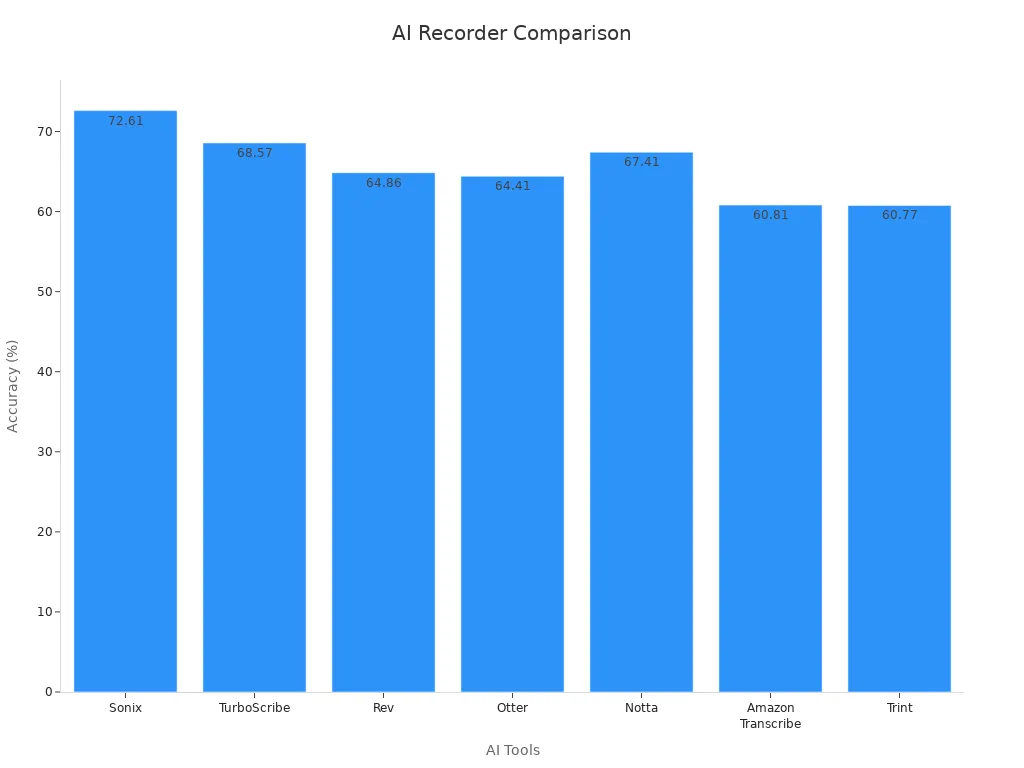
-
Otter: 64.41%
-
Rev: 64.86%
-
Notta: 67.41%
You can see that ai voice recorder tools have different strengths. Some focus on quality, others on meeting features or easy integration. Pick the one that matches your workflow and helps you get the most from your recordings.
How to Choose the Right AI Meeting Recorder
Define Workflow Needs
Start by thinking about how you and your team work every day. Do you run lots of meetings? Do you need to capture every word, or just the main points? Maybe you want to share insights with others or keep a record for later. When you know your workflow, you can pick a voice recorder that fits your style. Some teams need real-time transcription. Others want action items and summaries. If you work in a busy office, you might need strong noise cancellation.
Ask yourself:
- What do you want to achieve with an ai meeting recorder?
- Do you need to record interviews, team meetings, or client calls?
- Will you use the tool alone or with a group?
When you define your needs, you make selecting the best recording option much easier. You also help your team get more value from every meeting.
Set Objectives and Requirements
Now, set clear goals for your ai meeting recorder. Maybe you want to improve meeting efficiency, boost collaboration, or make it easier to share knowledge. Write down your must-have features. For example, you might need speaker identification, real-time transcription, or cloud storage.
Tip: Teams that set clear objectives see better results. Studies show that when you align ai features with your goals, meetings stay on track and everyone feels more engaged.
Think about what success looks like. Do you want more accurate transcripts? Faster follow-up? Better action item tracking? When you know your requirements, you can measure how well each ai audio recorder meets your needs.
Evaluate Features and Integration
Next, look at the features of each ai meeting recorder. Check if the voice recorder offers real-time transcription, noise cancellation, and speaker identification. See if it supports your favorite apps, like Google Meet, Zoom, or your CRM. Integration matters. If you can connect your ai meeting recorder to your workflow tools, you save time and avoid extra steps.
Here’s a quick table to help you compare:
|
Feature |
Why It Matters |
What to Look For |
|---|---|---|
|
Real-time transcription |
Saves time, boosts accuracy |
Instant text, few errors |
|
Speaker ID |
Tracks who said what |
Clear labels, easy review |
|
Noise cancellation |
Improves audio quality |
Works in busy places |
|
Integration |
Fits with your workflow |
Connects to meeting apps, CRM |
|
Insights |
Helps you learn from meetings |
Action items, summaries, analytics |
Some platforms, like Glyph and Voicera, let you automate tasks and get insights tailored to your goals. These features help you stay focused and make meetings more productive.
Test and Compare Options
Don’t just pick the first ai meeting recorder you find. Try a few options. Most voice recorder tools offer free trials or demos. Record a real meeting and see how the ai handles transcription, speaker ID, and noise. Check if the insights help you understand your meetings better. Ask your team for feedback.
Note: Studies show that testing tools in real meetings helps you see if they match your workflow. You can spot problems early and find the best fit.
Compare the results. Which ai meeting recorder gives you the clearest transcripts? Which one is easiest to use? Does it integrate ai technology with your daily apps? Pick the tool that checks the most boxes for your team.
Promote Team Adoption
Once you choose your ai meeting recorder, help your team get on board. Show them how the voice recorder saves time and makes meetings easier. Share tips and tutorials. Offer support if anyone has questions. When everyone uses the tool, you get better results.
Teams that adopt ai meeting recorders see big gains in productivity. They spend less time on notes and more time on real work. You can track success by looking at transcription accuracy, meeting summaries, and how often people use the tool. Keep gathering feedback and make changes if needed.
Remember: The best ai meeting recorder is the one your whole team uses and trusts. When you align the tool with your workflow and goals, you unlock the full power of ai.
Best Practices for AI Audio Recorder Adoption
Training and Onboarding
When you start using an ai audio recorder, training is important. You want everyone to feel ready and sure of themselves. Use short onboarding videos for each person’s job. These videos show how to find important insights and make meeting summaries. Make training simple so everyone can follow along. Add subtitles and transcripts to help people who need them. Use easy words and real meeting examples to help your team learn fast.
Tip: Interactive training helps people remember how to use features like meeting insights and sharing meeting summaries.
Monitoring Usage
After you start using your ai tool, watch how your team uses it. Check platform analytics to see which features people use most. Look for patterns, like which meeting insights people look at or which meeting summaries they share. If some features are not used, update your training. Ask your team what works and what is hard to use. Use surveys and polls to find problems and make things better.
- Track video views and how much people watch.
- Check which meeting insights people watch again.
- Use feedback to improve your training.
Gathering Feedback
You want your team to feel like their ideas matter. After a few meetings, ask for feedback. What do they like about the ai audio recorder? Is it easy to find important insights? Use polls or quick talks to get ideas. When you listen to your team, you build trust and help everyone get more from meeting insights and meeting summaries.
Optimizing Workflow
Keep looking for ways to help your team work better. If meeting summaries help your team finish work faster, tell everyone to use them. Try new features that make it easier to find important insights in meetings. When you change your workflow, you help your team get more from every meeting and work better together.
Choosing the right AI audio recorder starts with knowing your workflow and what features matter most to you. Try out a few tools and see which one fits best. Look at the real benefits:
|
Benefit |
What You Get |
|---|---|
|
Transcription Speed |
|
|
30% boost with smart audio processing |
|
|
Search Power |
Find key phrases and speakers in seconds |
You can boost your productivity and make every meeting count. The right tool can change how you work every day!
FAQ
What makes an AI audio recorder better than a regular recorder?
AI audio recorders do more than just capture sound. You get real-time transcription, noise cancellation, and smart features. These tools help you save time and make your notes more accurate.
Can I use an AI audio recorder on my phone?
Yes, you can! Many AI audio recorders have mobile apps. You can record meetings, interviews, or classes right from your phone. It’s easy to use and works anywhere.
How safe are my recordings with AI audio recorders?
Most AI audio recorders use strong security. Your files stay private with encryption and password protection. Always check the privacy policy before you start using a new tool.
Do AI audio recorders work in noisy places?
Yes, they do. AI audio recorders use noise cancellation to block out background sounds. You get clear audio even in busy offices or coffee shops.
Can I share my recordings and transcripts with others?
You sure can! Many AI audio recorders let you share files by email or link. Some tools even let you add notes or highlights before you send them.







0 comments