AI translator tools are very important for talking to people around the world in 2025. People use translation software when they travel or talk with friends from other countries. Companies and developers use machine translation software to help customers in other countries and grow their businesses. The most used translation tools are Google Translate, DeepL, XTM, Lokalise AI, Microsoft Translator, ChatGPT, and video or code translation software. These tools give ai translation that is more accurate, supports more languages, has better features, and keeps information safe. The table below shows how more people are using translation tools in different areas, and ai translation is getting better than ever.
User Group / Sector |
Key Statistics and Predictions for 2025 |
|---|---|
Individuals / B2C |
|
Businesses (Global Services) |
More than 75% of companies with global services may use AI translation tools by the end of 2025. |
Public Sector (U.S. City Councils) |
Half of city councils and state agencies in the U.S. may use AI translation tools because of laws and diversity. |
VR Platforms |
30% of VR platforms may have AI speech translation built in, so people can talk in different languages at the same time. |
Small-to-Medium Enterprises (SMEs) |
There is a 40% rise in the use of AI speech translation tools by SMEs because they are cheaper and easy to use. |
Hybrid AI-Human Interpretation |
Hybrid models will make up 40% of interpretation services, growing 33% each year, mostly in big international companies. |
Generalist AI Models |
35% of AI speech translation tools will use generalist models, up from 20% in 2024, so they can do more than one kind of translation. |
Low-Resource Languages |
There will be 50% more support for low-resource languages, making $500M worldwide, with a focus on Africa, Southeast Asia, and South America. |
Real-Time Speech Translation Market |
This market may reach $1.8 billion by 2025, with 40% of sectors like international events using voice preservation tech. |
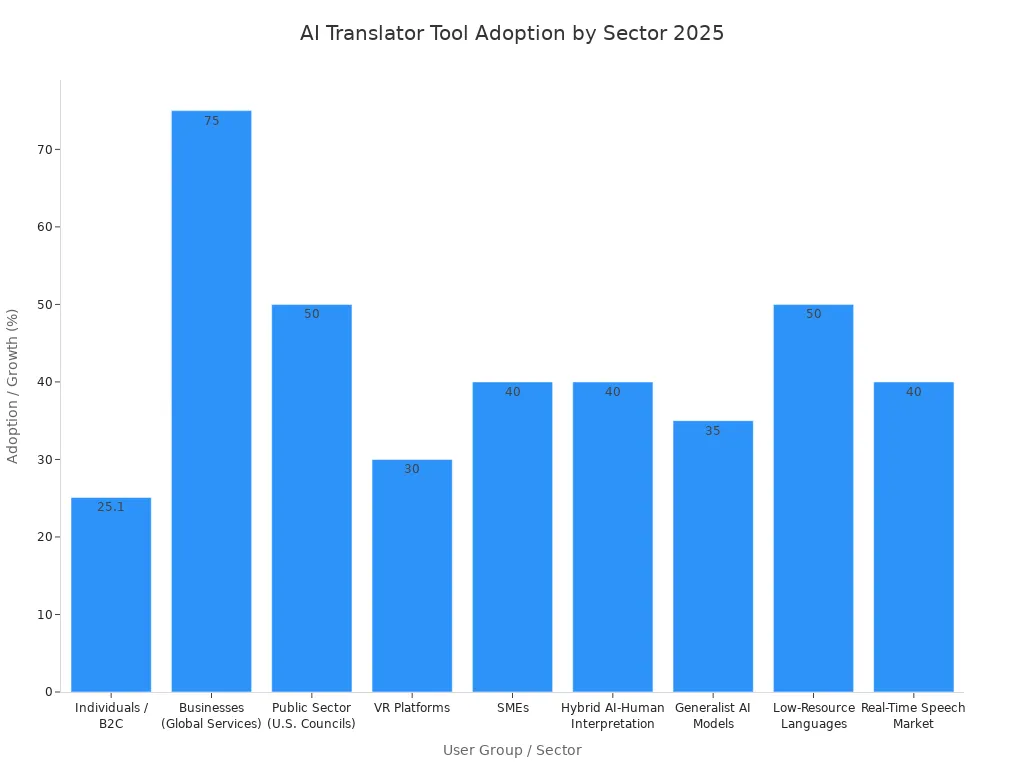
Key Takeaways
AI translator tools in 2025 help people talk in many languages fast and well.
Different tools work for different jobs. Google Translate is good for quick use by people. XTM and Lokalise AI help businesses with big projects.
DeepL gives very good translations for European languages. Video and code translation tools help creators and developers share with more people.
Security and data privacy matter a lot. Many tools follow strong rules to keep your information safe.
Picking the best tool depends on what you need. Think about language support, how correct it is, features, and price.
Top AI Translator Tools
Google Translate
Google Translate is a very popular translation tool for people. Many use it for fast translations on websites or phones. It can translate about 109 languages. Google Translate uses two types of machine translation. You cannot change translations with glossaries or train your own models. This tool is best for personal or small jobs. The table below shows how Google Translate is different from other tools:
Aspect |
Google Translate (2025) |
Other AI Translator Tools |
|---|---|---|
User Base |
Individuals |
Businesses, Developers |
Technology |
Statistical & Neural Machine Translation |
Advanced Neural Machine Translation |
Customization |
No |
Yes (Glossaries, Custom Models) |
Integration |
Standalone Apps |
Deep API Integration |
Scalability |
Small-scale |
Enterprise-level |
Features |
Speech, Text, OCR |
Batch, Real-time API, Glossary |
Language Support |
109 |
135+ |
Cost |
Free (personal use) |
Usage-based |
DeepL
DeepL is known for being very accurate. It works best for European languages like German, French, and Spanish. DeepL keeps the meaning and feeling of the text. It can translate Word, PowerPoint, PDF, and HTML files. The layout stays the same after translation. Users can make glossaries and pick the tone of the translation. DeepL can work offline and translate images. It can also handle many files at once. Businesses trust DeepL because it keeps data private and follows GDPR rules.
XTM
XTM is made for companies that need to translate a lot. Businesses use XTM for websites, software, and technical writing. XTM is used in factories, science, and finance. It has AI features like Language Guard for safety and SmartContext for brand style. XTM connects with over 50 other platforms. Some examples are GitHub, WordPress, and Shopify.
Lokalise AI
Lokalise AI helps companies manage translation work with custom AI. This tool makes translations more correct and keeps the brand’s voice. Lokalise AI can understand context and lets users edit after translation. Teams can do more global work without hiring more people. AI in Lokalise AI saves time and money. This makes it a good choice for growing companies.
Microsoft Translator
Microsoft Translator is for both people and businesses. It works on phones, web browsers, Skype, and Teams. Developers can use it with Azure cloud APIs. It can translate live conversations. It also works with PowerPoint and other Microsoft tools. Microsoft Translator is known for strong connections and good security.
ChatGPT
ChatGPT uses advanced language models for translation. It understands the meaning, tone, and culture in text. Users can change the style and formality by changing prompts. ChatGPT can translate voices and images. It is flexible for many tasks. It is good for creative or chat-like translations. ChatGPT can handle lots of text at once. It supports more than 95 languages.
Video Translation Tools
Video translation tools help people watch and share videos in many languages. JotMe gives real-time translation in meetings with almost no delay. Maestra AI supports over 125 languages. It can clone voices and add subtitles. Wordly AI and Interprefy help with live events. They use both AI and human interpreters. Talo and DeepL Voice translate video calls in real time. DeepL Voice supports fewer languages than others.
Code Translation Tools
Code translation tools help developers change code between languages. Amazon CodeWhisperer, OpenAI Codex, and Tabnine support many languages like Python, Java, and JavaScript. These tools give real-time tips, check for safety, and process many files. WithTranslation and Musely translate code in the browser right away. This is helpful for quick jobs.
Machine Translation Software Criteria
Accuracy
Accuracy is the most important thing in machine translation software. Neural machine translation and large language models help make translations better. People want translations to be exact and fit the situation. Businesses need accuracy for legal, medical, and technical papers. Students and travelers want to understand daily talks clearly. Testing with real texts checks how good and correct translations are in different languages. Human-in-the-loop review helps make results even better.
Supported Languages
Supported languages show how many people can use a translation tool. Some tools, like Google Translate, now work with over 249 languages. Others, like DeepL, have fewer languages but better quality. More languages help global companies and public groups reach more people. For rare languages, strong neural machine translation is very important. The chart below shows how many languages top tools support:
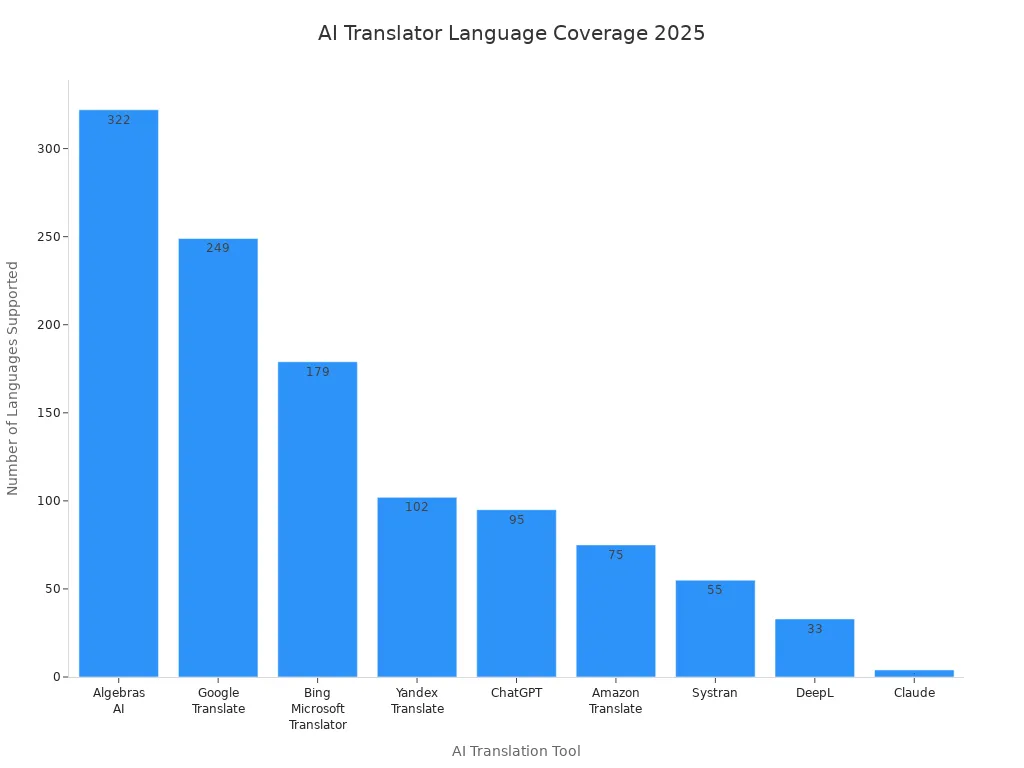
Features
Features in machine translation software change how people use it. Top tools have neural translation, speech and image translation, batch work, and document support. Customization, like glossaries and tone changes, lets users adjust translations. Cloud translation software often has project management, editing, and analytics. These features help businesses handle big projects and keep their brand voice.
Pricing
Pricing is different for each tool and how you use it. Some translation software is free for personal use. Businesses pay for extra features, neural translation, and system connections. Costs depend on document size, language pairs, and custom options. Cloud translation software can grow with your needs. Users should look for hidden costs, like proofreading and formatting.
User Experience
A simple interface and easy use help people start using translation software fast. Good design helps both new and expert users. Project management, dashboards, and alerts make work easier. Support and training from providers help users fix problems and learn new things.
Integration
Integration with other systems is important for businesses and developers. Machine translation software should work with content management, customer support, and project systems. Easy APIs and plug-ins make translation work smoother. Custom options let teams change neural machine translation for their needs.
Security
Security keeps user data safe during translation. Top tools use neural encryption, strong security, and follow GDPR or SOC 2 Type II rules. Providers give automatic data deletion, audit trails, and access controls. These steps protect private documents. Users should pick translation software that puts data safety and openness first.
AI Translator Comparison
Google Translate Performance
Google Translate is still very popular in 2025. It can translate 133 languages. PDF files are translated in less than two minutes. This tool is free and works with Google Drive. Google Translate gets a 7.9 out of 10 for accuracy. It is good for common language pairs. It does not do well with special or technical topics. About 75% of the original layout stays the same. It has problems with hard layouts and lots of images. Many people like Google Translate because it is fast and simple. Students and people who need quick translations use it a lot. But there is no customer support or strong privacy.
Aspect |
Details |
|---|---|
Languages Supported |
133 |
Processing Speed |
30 seconds to 2 minutes for PDF translation |
Pricing |
Free |
Accuracy Score |
7.9/10 (strong for common pairs, lower for technical content) |
Formatting Preservation |
75% (moderate, struggles with complex layouts) |
User Satisfaction |
High usage, free access |
Best For |
Students, casual users, quick translations |
Pros |
Free, broad language support, fast, Google Drive integration, no file size limits |
Cons |
Lower accuracy on technical content, poor formatting on image-heavy PDFs, privacy issues |
DeepL Performance
DeepL is known for very good translations, mostly for European languages. Its accuracy is about 89%, which is better than Google Translate and Microsoft Translator. DeepL keeps the meaning and feeling of the text. It gets 91.5% right for verb valency, much higher than Google’s 57.4%. Most language service providers trust DeepL. It is used a lot in law, medicine, and technical jobs. DeepL only supports about 33 languages. It does not work as well for languages like Arabic, Korean, or Mandarin. DeepL has trouble with idioms and local slang. Users can make glossaries and change the tone. The interface lets you translate whole documents and use APIs. Businesses like DeepL for high-quality translations.
Aspect |
Strengths |
Weaknesses |
|---|---|---|
Accuracy |
~89%, best for European languages |
Lower for non-European languages |
Verb Valency |
91.5% |
57.4% for Google |
Professional Trust |
Trusted by 82% of language service providers |
Limited language portfolio (~33 languages) |
Contextual Fluency |
Preserves meaning, tone, nuance |
Struggles with idioms, regional slang |
Usability |
Strong interface, full document translation, enterprise API |
Not fully human-level, challenges in marketing/literature |
Customization |
Glossaries, tone adjustment |
Performance uneven outside high-resource languages |
DeepL is very steady and accurate for the languages it supports. But hybrid AI tools might do better with hard jobs.
XTM Performance
XTM is a strong cloud translation tool for big companies. Reviews in 2025 say XTM Cloud saves weeks on translation work. It also makes translations better and more alike. XTM connects with company systems like CMS, DAM, PIM, and CRM. This helps content move easily. Shared translation memory keeps words and style the same. This means fewer mistakes and faster product launches. Brand voice stays the same everywhere. Dashboards help companies see how well they are doing. XTM’s AI and custom options help with big projects.
Business Impact |
With Translation Memory |
Without Translation Memory |
|---|---|---|
Quality Control |
Automatic checks ensure consistent terminology and brand impression |
Manual reviews needed; errors more likely |
Productivity |
Reuse of approved translations increases output |
Repeated translations waste time and budget |
Brand Consistency |
Context-aware suggestions maintain unified voice |
Harder to maintain tone |
Faster Product Launches |
Repeated approvals slow launches |
Lokalise AI Performance
Lokalise AI helps growing companies manage translations. It uses neural machine translation and custom AI to make translations better. Lokalise AI understands the meaning and lets teams edit after the first translation. This helps companies do more work without hiring extra people. Custom options and workflow tools save time and money. Lokalise AI can process many files at once, use glossaries, and change tone. It is a good pick for businesses that want both speed and accuracy.
Microsoft Translator Performance
Microsoft Translator is for both people and companies. It can translate live talks and works on phones, browsers, Skype, and Teams. Developers can use it with Azure cloud APIs. It supports over 130 languages and uses strong neural translation. Microsoft Translator works with PowerPoint and other Microsoft tools. Security is strong and meets business needs. Users can make glossaries and use translation memory. Microsoft Translator gives good results for normal and business texts. But it is less accurate for very technical or creative writing.
ChatGPT Performance
ChatGPT uses large language models for advanced translation. It is very good at translating idioms, with success between 70% and 90%. ChatGPT understands context and tricky language better than older tools. It makes fewer weird or wrong translations. Users can improve translations by giving feedback. This makes results better over time. ChatGPT needs more computer power, so it is harder for big jobs. It has trouble with hard prompts and some languages like Korean. ChatGPT checks its own work, but accuracy is between 30% and 70%.
-
Key performance indicators for ChatGPT in 2025:
High idiomatic translation success (70%-90%)
Superior contextualization and adaptation
Lower awkward translation rates
Iterative improvement through user feedback
Higher computational cost
Mixed self-evaluation accuracy
Video Translation Software Performance
Video translation tools in 2025 are very accurate and work with many formats. Top tools like Vozo AI, Wavel.ai, Boostlingo AI Pro, and Maestra are 95% to 99% correct. They support MP4, MOV, and 4K videos. Important features are neural translation, lip-syncing, voice cloning, and keeping feelings in the speech. Many tools work with editing software like Adobe Premiere Pro and Final Cut Pro X. Security is strong, with GDPR and encryption. Prices range from pay-as-you-go to big company plans.
Software |
Accuracy Range |
Supported Formats |
Key Features |
Pricing Model |
|---|---|---|---|---|
Vozo AI |
Up to 98.7% |
MP4, MOV, 4K support |
Context-aware NMT, lip-syncing, voice cloning, sentiment preservation, API |
Pay-as-you-go, monthly, enterprise |
Wavel.ai |
95-98% |
MP4, MOV, 4K support |
Neural machine translation, custom glossaries, terminology management |
Starter, Pro, Enterprise subscriptions |
Boostlingo AI Pro |
98.5% |
Major video formats |
Real-time transcription, context-aware translation, lip-sync (90% accuracy), GDPR compliant |
Per minute, enterprise plans |
Maestra |
95-97% translation |
MP4, MOV, 4K support |
Speech recognition (98%), AI & human voice options, visual lip-sync syncing |
Monthly subscription, enterprise |
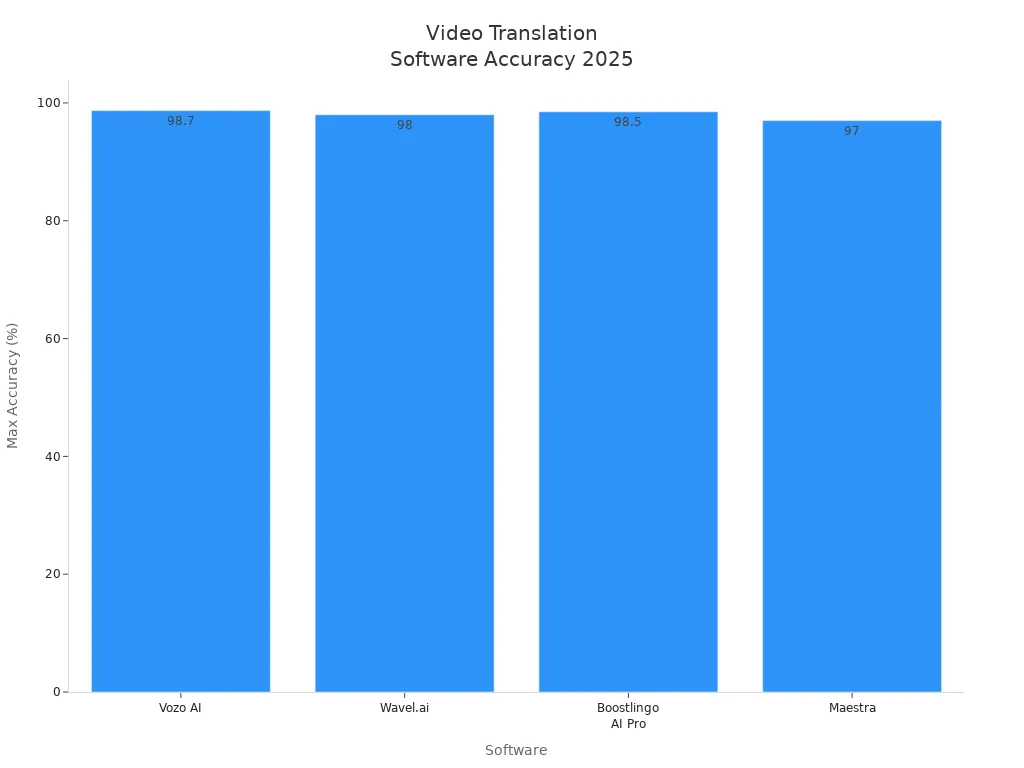
Code Translation Software Performance
AI code translation tools in 2025 use neural machine translation and machine learning. These tools understand what the code means. They translate code well and match the style of the new language. Code translation tools are good for easy jobs. They are used for updating old systems, making apps for different platforms, and sharing knowledge. Popular tools like CodeConvert, AI Code Converter, ZZZ Code AI, and Vercel AI Code Translator work with Python, JavaScript, Java, C++, and SQL. Human review is still important for checking and improving code. Tools like Diamond give reviews and style guides to keep code safe and high quality.
A 2025 study tested AI tools like ChatGPT, Google Bard, and GitHub Copilot for code translation. The study used 15 people who improved the code in steps. Results showed these tools were very reliable and clear. Most tasks had 100% precision. Google Bard was 50% faster than the others. All tools made well-documented code in less than two minutes. This shows code translation tools work well, especially with human help.
Translation Software Table

Feature Summary Table
Picking the best translation software depends on what you need. Some tools are fast and cheap. Others give better quality for special jobs. The table below compares the top translation software in 2025. It lists their main features, good points, and weak points. This helps you find the tool that fits you best.
Tool |
Languages Supported |
Quality (General) |
Best Features |
Strengths |
Weaknesses |
Pricing |
|---|---|---|---|---|---|---|
Google Translate |
133 |
Good (7.9/10) |
Fast, free, broad access |
Instant results, easy to use, wide reach |
Lower quality for technical content, privacy |
Free |
DeepL |
33 |
Very High (89%) |
Context, glossaries, tone |
High quality for European languages |
Fewer languages, struggles with slang |
Paid tiers |
XTM |
130+ |
High |
Integration, memory, AI |
Consistent quality, project management |
Complex setup, business focus |
Subscription |
Lokalise AI |
100+ |
High |
Custom AI, workflow tools |
Brand voice, team editing, speed |
Needs setup, best for teams |
Subscription |
Microsoft Translator |
130+ |
Good |
Live, API, security |
Strong integration, secure, live speech |
Less accurate for creative text |
Free & paid |
ChatGPT |
95+ |
Variable (70-90%) |
Context, style, feedback |
Adapts tone, creative, learns from input |
Needs power, mixed results for some languages |
Subscription |
Video Translators |
125+ |
Very High (95-99%) |
Lip-sync, voice clone, API |
Accurate, supports many formats |
Cost for advanced, setup for events |
Pay-as-you-go |
Code Translators |
10+ |
High (100% tasks) |
Code style, review, speed |
Fast, safe, supports many languages |
Needs human review for best quality |
Subscription |
AI translation software gives quick results and works with many languages. It is good for daily life, travel, and business. Human translators are still best for legal or official papers. AI tools keep getting better, but they are not used for legal work yet.
When picking translation software, think about quality, speed, and price. Some tools are better for teams or special jobs. Others are best for fast and easy translations. The best choice depends on what you care about most.
Recommendations
Best for Business
Businesses want translation tools that are very accurate and safe. They also need tools that work well with other business systems. XTM is the best pick for companies in 2025. XTM has smart translation memory and project tools. It uses AI to help teams keep their brand voice the same. XTM links with many business platforms. This makes it easy to manage translation work. Lokalise AI is also good for growing companies. It uses custom AI to make translations faster and better. Lokalise AI lets teams edit and check translations together. DeepL is great for companies that need top-quality translation for European languages. DeepL keeps the meaning and tone of business papers. Microsoft Translator is good for companies that use Microsoft tools. It helps with live translation in meetings and chats.
Tip: Companies should pick translation software with glossaries, workflow tools, and strong security. This keeps business information safe.
Best for Travel
Travelers need translation devices that work offline and support many languages. They also want fast answers. In 2025, the iFLYTEK Smart Translator is the best for travel. It works with 60 languages offline and is 98% accurate. Travelers can use photo translation in 50 languages. The device gives two years of global data without a SIM card. Vasco Translator V4 is another top pick. It works with 108 languages offline and uses ten engines for high accuracy. Vasco Translator V4 gives free global connection for life. Timekettle T1 and Anfier W12 also work offline for big languages, but have fewer options. Pocketalk S is best for online translation but has some offline features.
Device Name |
Offline Language Support |
Offline Translation Accuracy |
Notable Features for Travel and Offline Use |
|---|---|---|---|
iFLYTEK Smart Translator |
60 offline languages |
98% accuracy |
Photo translation (50 languages), 2 years global mobile data without SIM, 0.5s response time, 5-inch HD touchscreen |
Vasco Translator V4 |
108 offline languages |
High accuracy (10 engines) |
Free lifetime global connectivity via built-in SIM, speech/image/text translation, no internet needed |
Timekettle T1 |
13 language pairs offline |
Reliable offline for 8 major languages |
Real-time translation for 40 languages with 1 year free global data, automatic language detection, photo translation |
Pocketalk S |
Limited offline capabilities |
Primarily online |
2-year LTE global data, camera translation, privacy features, best for casual travel with some offline use |
Anfier W12 |
10 major languages offline |
Good accuracy |
3.7" HD touchscreen, 8-hour battery life, male/female voice output, pocket-sized, fast and accurate offline translation |
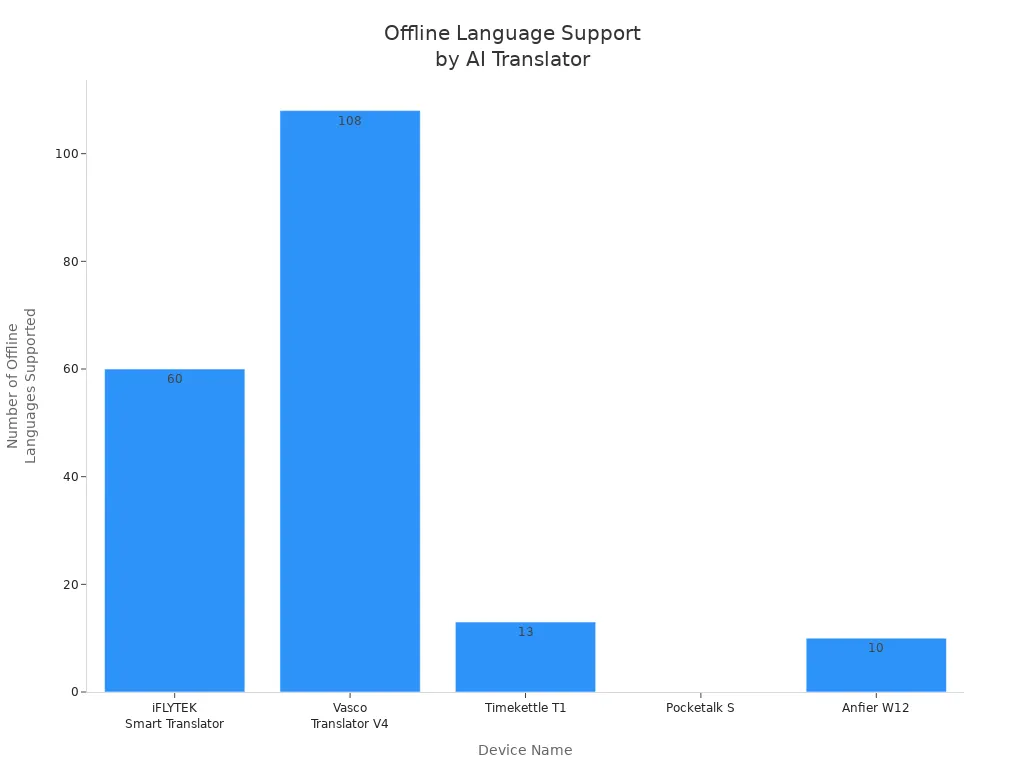
Travelers should pick a device that fits where they are going. Devices with strong offline translation help when there is no internet.
Best for Education
Students and teachers need translation tools that are simple, correct, and support many languages. Google Translate is still a favorite for schools. It gives fast translations for over 130 languages on phones and computers. Students can use it for homework, articles, and messages. Microsoft Translator is also useful in class. It helps with live translation for group talks and presentations. DeepL gives great translation for European languages, which helps in language lessons. ChatGPT helps students understand idioms and cultural phrases. It can change writing styles and explain what translations mean.
Note: In class, translation tools with speech and image features help students learn new words and practice saying them.
Best for Developers
Developers need translation tools that help with code, APIs, and automation. Code translation tools like CodeConvert, AI Code Converter, and Vercel AI Code Translator help change code between languages. These tools use neural machine translation to keep code style and meaning. Developers can update old software or move apps to new platforms. XTM and Lokalise AI also support API integration for software projects. Microsoft Translator gives cloud APIs for adding translation to apps. ChatGPT can help with translating code comments and documents.
Developers should check translated code to make sure it works right. AI tools save time, but people need to check for mistakes.
Best for Video Content
Video creators need translation tools that work with many formats and are very accurate. They also want tools that keep the meaning of speech. Vozo AI, Wavel.ai, Boostlingo AI Pro, and Maestra are the top video translation tools in 2025. These tools support MP4, MOV, and 4K videos. They use neural machine translation for subtitles, voice cloning, and lip-syncing. Video translation tools help creators reach more people by adding subtitles and dubbing in many languages. They work with editing software like Adobe Premiere Pro for easy use. Security features keep video content safe during translation.
Video creators should choose translation tools that fit their work and support the languages they need. High accuracy and fast speed help keep viewers interested.
Each AI translator tool is good at something different. XTM is best for companies that need to translate a lot. Google Translate is still a favorite for students in school. DeepL is very good at translating European languages. Video and code translation tools help creators and developers talk to more people. People should pick a translation tool that matches their language, accuracy, and what they want to do.
FAQ
What is the main benefit of using AI translator tools in 2025?
AI translator tools let people and companies talk worldwide. These tools give quick and correct translations. Many people use them for trips, work, and school.
How do AI translator tools keep information safe?
Most AI translator tools use strong safety steps. They keep user data safe with encryption. Many tools follow rules like GDPR. Companies trust these tools to protect private files.
Can AI translator tools translate videos and code?
Yes. Some tools can add subtitles and copy voices in videos. Others help developers change code to different languages. These tools make it easier to share videos and software.
Are AI translator tools better than human translators?
AI translator tools are fast and cost less money. They are good for easy jobs and simple papers. Human translators are still better for legal, creative, or hard work.
How do I choose the best translation solution for my needs?
People should check accuracy, languages, features, and price. Some tools are best for work. Others help with travel or school. Users should pick the tool that fits their needs.







0 comments