A smart meeting recorder helps people capture every detail in a meeting. Many choose software for its low cost and flexible use. Others pick hardware for steady performance and a special setup just for meetings. Each smart meeting recorder fits different needs. Some users want better audio or video. Others need a tool that works every time. Budget, quality, and workflow all play a big part in choosing the best meeting solution.
Key Takeaways
- Software meeting recorders offer flexibility, easy updates, and work on many devices, making them great for remote and hybrid teams.
- Hardware meeting recorders provide reliable, high-quality audio without needing internet, ideal for important in-person meetings.
- AI features like real-time transcription, noise reduction, and smart summaries save time and improve meeting productivity.
- Software usually costs less upfront but has ongoing fees; hardware costs more initially but has fewer ongoing expenses.
- Choosing the right recorder depends on your workflow, security needs, integration with tools, ease of use, and budget.
Smart Meeting Recorder Overview

Software Explained
Software solutions for smart meeting recorder tasks have become popular in many workplaces. These tools run on computers, tablets, or phones. People use software to record, transcribe, and organize meeting notes. Software can connect with other apps, making it easy to share files or send reminders. Many software options use cloud storage, so teams can access meeting records from anywhere. Some software solutions use AI to improve audio quality and create real-time transcripts. Teams can automate routine tasks, reduce errors, and manage several meetings at once. Software also helps with workflow by storing all meeting data in one place. This makes it easier for everyone to find what they need.
- Workflow optimization software connects with many systems.
- Automation saves time by handling simple meeting tasks.
- Centralized storage keeps meeting data clear and easy to find.
- Real-time dashboards help managers track meeting progress.
Hardware Explained
Hardware plays a key role in smart meeting recorder technology. Devices like digital recorders, smart microphones, and voice-activated systems capture meeting audio with high quality. Hardware solutions often work without the need for a computer or internet connection. Many hardware devices use advanced microphones to pick up voices clearly, even in noisy rooms. Some hardware can remove silent parts of a meeting, saving storage space. Hardware is reliable and often used in places where steady performance matters most. For example, companies use hardware in boardrooms or legal settings where every word counts.
- Mini voice recorders are small and easy to carry.
- AI voice recorders use technology to reduce noise and transcribe speech.
- Cockpit voice recorders work in tough environments, like airplanes.
Core Functions
A smart meeting recorder offers several important features. These include:
- Hands-free, voice-activated recording that starts when someone speaks.
- AI-powered noise cancellation for clear meeting audio.
- Real-time transcription that turns speech into text.
- Smart search tools to find key phrases in meeting records.
- Efficient storage that removes silent parts of recordings.
Smart meeting recorder technology works in many fields. People use it in business, schools, law, and medicine. Pairing these devices with smart microphones improves both audio and transcription results.
|
Aspect |
Details |
|---|---|
|
Global Market Size (2025) |
$270.216 million |
|
Projected Market Size (2033) |
$563.006 million |
|
CAGR (2025-2033) |
9.61% |
|
Regional Market Shares (2025) |
North America: 28.28%, Europe: 19.44%, Asia Pacific: 19.54% |
|
North America Key Countries |
United States (76.98%), Canada (13.15%), Mexico (9.87%) |
|
Europe Key Countries |
UK (19.25%), Germany (16.56%), France (12.31%), Italy (6.22%), Russia (16.44%), others |
|
Asia Pacific Key Countries |
China, Japan, South Korea, India, others |
|
Market Segments by Type |
LP Long Play (dominant and growing), SP Standard Play, Others |
|
Market Segments by Application |
Meeting Minutes (significant growth and dominance), Game Entertainment, Others |
|
Leading Companies |
Sony, Philips, Newsmy, OM Digital, Shenzhen Cenlux Digital Technology, IFlytek, Sogou |
|
Performance Factors |
Technological advancements, changing consumer preferences, supply chain challenges, strategic moves by key players |
|
Market Dynamics |
Competitive landscape, SWOT analysis, bargaining power of suppliers and buyers, threats of new entrants and substitutes, degree of competition |
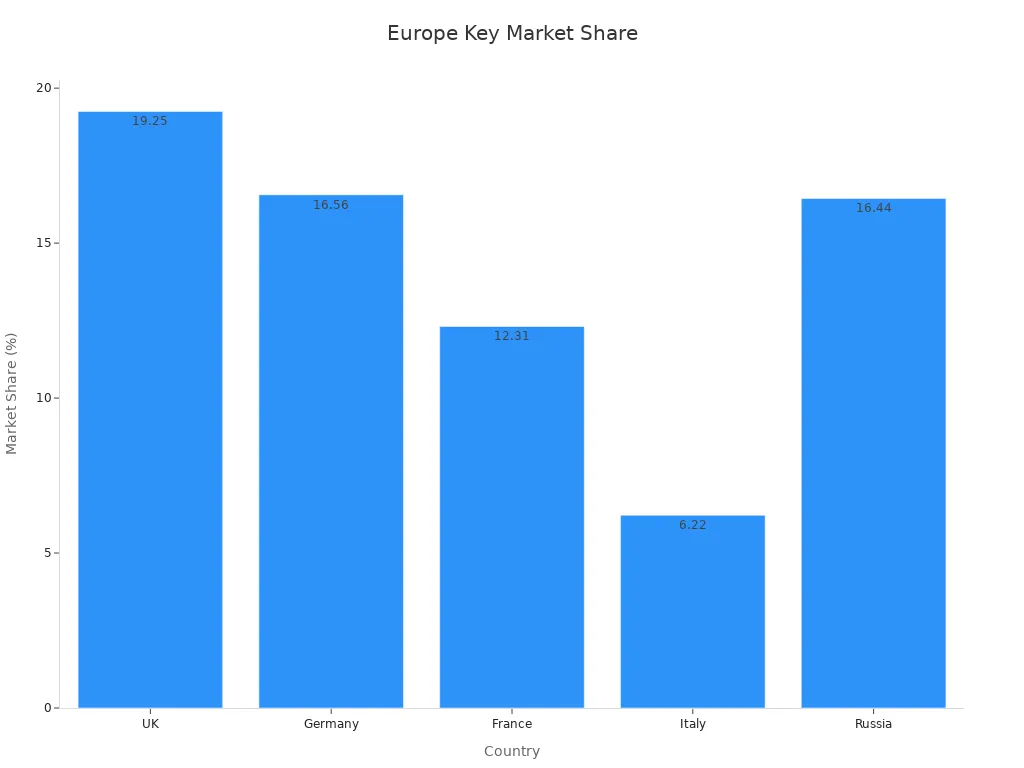
Key Differences
Features
Smart meeting recorder solutions offer a wide range of features. Software often provides advanced options like real-time transcription, AI-powered summaries, and integration with other apps. Hardware focuses on capturing high-quality audio and video, often using specialized microphones. The following table compares popular software options:
|
Feature/Aspect |
Zoom |
Microsoft Teams |
|---|---|---|
|
Transcription Accuracy |
85% |
|
|
Meeting Capacity |
100 participants (Basic), up to 1,000 (Enterprise) |
Up to 300 participants |
|
Recording Duration |
Limited by available storage |
Typically capped at 4 hours |
|
AI Analysis Workflow |
AI Companion with live transcripts, topic detection, sentiment analysis; Zoom IQ adds sales metrics |
Azure Cognitive Services with Microsoft 365 Copilot for summaries; Power BI for visual reports |
|
Sentiment Detection |
Tracks positive, negative, neutral tones in real time |
Provides detailed emotion scoring |
|
Speaker Recognition Accuracy |
90%+ accuracy using audio and visual cues |
95% accuracy, excels in noisy and overlapping conversations |
|
Integration |
Third-party marketplace apps, custom dashboards |
Power BI visualizations, workflow automation |
|
Recording Access |
Centralized portal with thumbnails, search, downloads |
Integrated with OneDrive and SharePoint |
Hardware devices excel in environments where reliability and audio quality matter most. Many hardware recorders include noise reduction and voice-activated recording. Some even use ai to remove silent parts and improve clarity.
Software platforms like tl;dv and Fireflies.ai add features such as auto-recording, smart filters, and global search. These tools support team workspaces and offer administrative controls. The table below shows a comparison:
|
Feature Category |
tl;dv |
Fireflies.ai |
|---|---|---|
|
Administrative Settings |
Auto-record all meetings, auto-share, prevent deletion, admin rights over recordings (all available) |
Same as tl;dv |
|
Organizational Features |
Team Workspaces, Meetings Library, Smart Filters, Global Search, Search within meetings, Folders (all available) |
Same as tl;dv |
|
Support in Free Plan |
Available |
Not available |
|
Priority Support |
Available (details unspecified) |
Available only on Business plan ($28) |
|
Revenue Intelligence |
Not available (no forecasting or deal execution) |
Not available |
|
User Ratings (G2) |
4.7 |
|
|
Ease of Setup |
Generous free plan, clean UI |
Less favorable |
|
Localization |
Supports 7 languages |
Not supported |
|
Best Suited For |
SMB Sales |
SMB Sales |
Flexibility
Software stands out for its flexibility. Users can install software on many devices, including laptops, tablets, and phones. Most software supports cloud storage, so teams can access meeting records from anywhere. Software also allows easy updates and new features through the internet. Hardware, on the other hand, works best in fixed locations like boardrooms or classrooms.
- Software adapts to remote, hybrid, and in-person meetings.
- Users can customize software settings for different meeting types.
- Hardware offers fewer customization options but provides consistent performance.
Many software solutions support multi-language transcription and collaborative editing. AI-driven automation helps teams save time by removing filler words and segmenting content. Hardware rarely offers these advanced features.
Reliability
Reliability is a key factor when choosing between software and hardware. Hardware devices often work without an internet connection, making them dependable in places with poor connectivity. They use dedicated technology to capture clear audio, even in noisy rooms. Software depends on stable internet and device performance. If a computer crashes or the internet drops, software may stop recording.
Note: Hardware recorders use advanced microphones and built-in ai to ensure every meeting gets captured, even in challenging environments.
Software reliability improves with regular updates and cloud backups. Many platforms use ai to detect and fix errors during recording. Still, hardware remains the top choice for users who need guaranteed performance in every meeting.
Pros and Cons: Software
Advantages
Software offers many benefits for meeting recording. Users find software easy to use and quick to learn. Many software solutions work on computers, tablets, and phones, so teams can record meetings anywhere. These tools often connect with other workplace apps, making it simple to share files or set reminders. Software helps teams save time by automating tasks like transcription and note-taking.
- Software solutions improve communication and workflow efficiency.
- Teams can access meeting records from any location with internet.
- Automated reminders and nudges help users complete tasks on time.
- Analytics and reporting features give managers quick insights.
- Software makes it easy to track goals and progress.
A table from research highlights more benefits:
|
Aspect |
Benefits of Software |
|---|---|
|
User Acceptance |
|
|
Workflow |
Improved efficiency, time savings in documentation |
|
Quality |
Enhanced documentation after software optimization |
|
Cost |
Lower transcription costs, quick report generation |
Tip: Software solutions often reduce errors and improve documentation quality after updates.
Drawbacks
Software also has some drawbacks. Accuracy can drop when users have strong accents or when there is background noise. Some software solutions need frequent editing, which can take extra time. Users may face technical issues, especially when internet connections are weak.
A table shows common challenges with popular software:
|
Software Solution |
Common Drawbacks and Limitations |
|---|---|
|
Microsoft Teams Essentials |
Limited cloud storage, lacks some features like real-time translation and whiteboard integration. |
|
Google Meet |
Recording and other key features only in paid plans. |
|
Jitsi Meet |
Needs IT expertise for setup, high system demands. |
Older users sometimes resist new software. Some people worry about data security and privacy. At first, software may create more errors than paper methods. Over time, updates can fix many of these problems, but users may feel frustrated if the software does not meet their needs.
Pros and Cons: Hardware
Advantages
Hardware offers several strong advantages for meeting recording. Many users find hardware easy to operate because it often uses one-button controls. Devices like the PLAUD Note AI Voice Recorder allow quick recording and simple note-taking. Hardware does not depend on a computer or internet connection, so it works well in places with poor connectivity. Battery life is usually long, with some devices lasting up to 30 hours. Hardware solutions often come with custom firmware updates that improve stability and add new features over time. These updates help keep the device reliable and secure.
- Hardware provides steady performance in important meetings.
- Many hardware devices use advanced microphones for clear audio.
- Hardware can work in noisy rooms and still capture voices well.
- Some hardware offers AI transcription and summarization through a dedicated app.
- Hardware switchers can isolate failures, making the system more resilient.
Note: Hardware is often chosen for legal, medical, or boardroom settings where every word matters.
Hardware solutions also offer long-term reliability. They do not crash like computers sometimes do. Many hardware devices store recordings locally, which can help protect sensitive information.
Drawbacks
Hardware also has some drawbacks. Some devices upload recordings to the cloud, which may raise privacy concerns in sensitive environments. Free transcription minutes are often limited, so users may need to pay for upgrades. Audio quality, while good, may not reach production-grade levels. Hardware often requires proprietary chargers, which can be inconvenient if lost or forgotten.
- Hardware devices can have a steep learning curve due to many buttons and special terms.
- Training may be needed before users feel comfortable with all features.
- Hardware costs more upfront than most software options.
- Physical space is needed for the device and any extra equipment, such as monitors or peripherals.
Tip: Buyers should compare features and prices carefully before choosing hardware for their meeting needs.
Hardware can be confusing at first, but working with integrators or reading the manual can help. Over time, users often find hardware reliable and easy to use for regular meetings.
Cost Comparison
Upfront Costs
When people choose a smart meeting recorder, they often look at upfront costs first. Software solutions usually have lower starting prices. Many offer free plans or low monthly fees. For example, Otter.ai has a free plan, and its Pro version costs $8.33 per user each month. Fireflies.ai also provides a free plan, with paid options starting at $10 per user per month. Some advanced tools, like Gong, charge over $1,200 per user each year because they include premium features.
|
Tool |
Pricing Details |
Key Features / Notes |
|---|---|---|
|
tl;dv |
Free plan; Pro from $18/user/mo |
AI summaries, CRM integration, balanced price/features |
|
Gong |
Custom pricing from $1,200+/user/year |
AI-driven deal tracking, premium pricing |
|
Fireflies.ai |
Free plan; Pro $10/user/mo; Business $19/user/mo; Enterprise custom |
Transcriptions, meeting recaps, collaboration tools |
|
Avoma |
AI Meeting Assistant $19/user/mo; Conversation Intelligence $59/user/mo; Revenue Intelligence $79/user/mo |
AI meeting summaries, sales call analysis |
|
Otter.ai |
Free plan; Pro $8.33/user/mo |
Real-time transcription, budget-friendly |
Hardware recorders, on the other hand, often require a larger payment at the start. A quality digital voice recorder can cost between $100 and $400. Some advanced hardware with AI features may cost even more. Buyers pay this amount once, but they get a device that works without extra software fees.
Tip: Software offers more flexibility for those who want to test features before making a big investment.
Ongoing Costs
Ongoing costs can add up over time. Software solutions usually charge monthly or yearly fees. For example, MeetRecord starts at $39 per user each month, while Zoom Pro costs $15.99 per host each month. These fees cover updates, cloud storage, and support. Some platforms, like Zoho Meeting, offer a Pro plan for just $3 per host each month, making it a good choice for budget users.
|
Software |
Pricing Details |
Key Features / Notes |
|---|---|---|
|
MeetRecord |
Starts at $39/user/month |
Real-time transcription, AI insights, integrations |
|
GoToMeeting |
Professional $12/organizer/month; Business $16/organizer/month; Enterprise custom |
Video, screen sharing, meeting templates |
|
Zoom |
Free plan; Pro $15.99/host/month |
Breakout rooms, recording, transcription |
|
Zoho Meeting |
Free plan; Pro $3/host/month |
Webinars, secure meetings, Zoho app integration |
|
Infinity |
Basic $6/user/month; Pro $9/user/month; Unlimited $112 flat/month |
Customizable platform, task management |
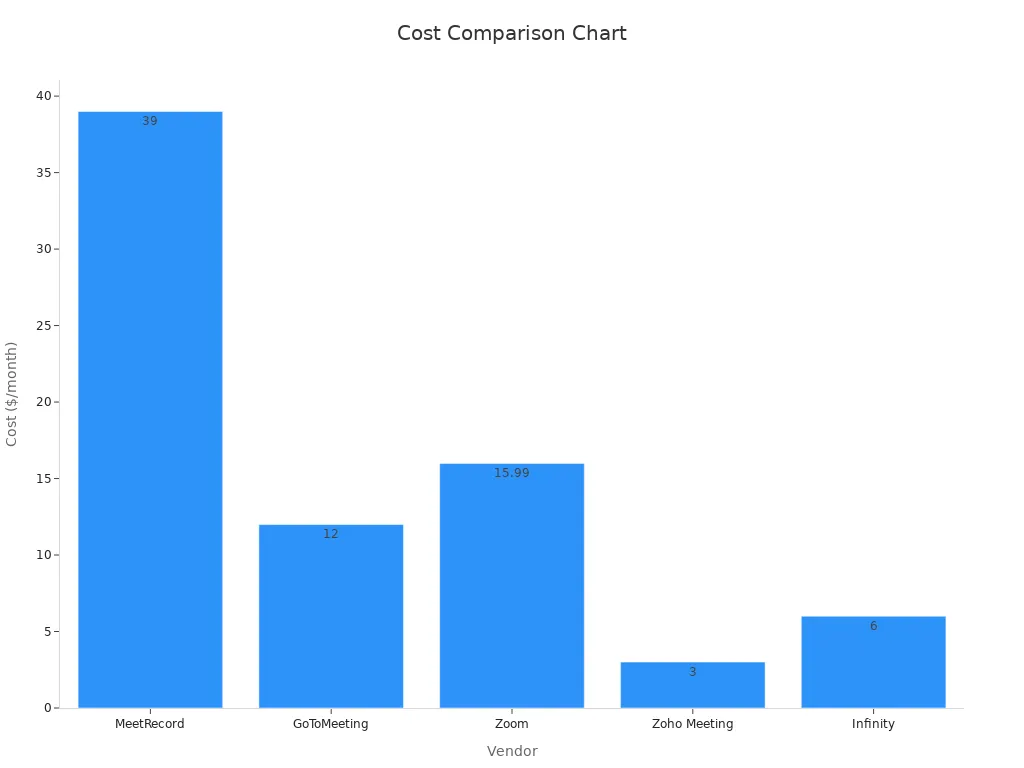
Hardware devices do not have monthly fees, but some models may require paid upgrades for extra features or cloud storage. Over time, software can cost more than hardware, especially for large teams. People should compare the total costs and think about the value each option brings to their workflow.
Ease of Use
User Experience
Smart meeting recorder solutions aim to make meetings smoother and more productive. Many software tools now use AI to handle routine tasks. For example, Zoom's AI Companion can generate meeting minutes and action items automatically. This feature lets participants focus on the discussion instead of taking notes. Studies show that automated summarization can cut post-meeting processing time by nearly 30%. Teams benefit from better meeting management because the AI can schedule meetings, monitor group dynamics, and create follow-up lists. This process helps everyone stay clear about their responsibilities.
- Automation saves time and reduces meeting fatigue.
- Collaboration improves because the system tracks who speaks and ensures all voices are heard.
- Teams make decisions faster, which leads to a more agile workflow.
Session replay tools also help improve user experience. These tools record real user actions, such as mouse movements and clicks. Designers use this data to spot patterns and find areas where users struggle. By understanding these behaviors, teams can fix problems and make the software easier to use. This approach leads to higher satisfaction and less frustration.
Smart meeting recorders that use AI and session replay tools help teams work better together and enjoy a smoother meeting experience.
Setup
Setting up a smart meeting recorder should not be hard. Many users describe the Claap meeting recorder as "super easy to set up." People often call it "very easy to use and intuitive." Users say the product reduces manual work and feels user-friendly from the start.
- Most modern software solutions guide users step by step during installation.
- Hardware devices often use simple controls, like one-button recording, to make setup quick.
- Many products focus on reducing the number of steps needed before a meeting starts.
A simple setup process means teams can start recording meetings right away, without needing special training or technical skills.
Smart meeting recorders that offer easy setup and a smooth user experience help teams save time and avoid stress. This focus on usability makes these tools a strong choice for busy workplaces.
AI in Smart Meeting Recorders

AI Features
AI changes how people record and manage meetings. Many smart meeting recorders now use ai to capture every word and action. These tools can listen to voices, separate speakers, and create accurate transcripts. AI can also summarize long meetings into short, clear notes. This helps teams remember key points without reading long documents. Some ai features include:
- Real-time transcription that turns speech into text as people talk.
- Speaker identification that shows who said each part.
- Noise reduction that removes background sounds.
- Smart search that finds important topics in seconds.
- Action item detection that lists tasks for each person.
AI-powered meeting room tools can even translate languages during meetings. This makes it easier for global teams to work together. Many companies use ai-driven collaboration to help people share ideas and solve problems faster. AI-powered hardware and software can also spot when someone misses a meeting and send them a summary. These features save time and help teams stay organized.
AI Meeting Room Technology
AI meeting room technology brings new levels of efficiency to meeting spaces. These systems use advanced ai to manage audio, video, and data. For example, ai meeting room technology can adjust microphones and cameras to focus on the main speaker. It can also track who joins or leaves the room. Some systems use ai to block out noise from outside the meeting.
A recent Zoom AI Performance Report 2024 by TestDevLab shows how ai meeting room technology improves meeting recorder efficiency. The report used real meetings with separate audio channels and human-made transcripts. It tested how well ai could create transcripts, make summaries, and help during meetings. The results showed that ai can make full and correct transcripts, write clear summaries, and give smart help in real time. This reduces manual work and makes meeting records more useful.
|
AI Meeting Room Technology |
Key Benefits |
|---|---|
|
Real-time transcription |
Accurate, instant meeting records |
|
Smart summaries |
Quick review of main points |
|
Context-aware assistance |
Answers questions during meetings |
|
Automated follow-ups |
Sends reminders and summaries |
AI meeting room technology supports both in-person and remote meetings. Teams can use these tools to improve communication and keep everyone on track. As ai continues to grow, more meeting rooms will use these smart systems to boost productivity and make meetings easier for everyone. 😊
Use Cases
Remote Teams
Remote teams rely on smart meeting recorder software to keep everyone connected. Many teams use tools that offer screen recording, webcam recording, and file sharing. These features make collaboration easier, even when people work in different places. Studies show that remote workers feel more satisfied and productive when they use effective communication tools. For example, screen recording can help teams avoid long meetings and share information quickly. Integration with platforms like Microsoft Office and Slack supports a smooth workflow. Smart meeting spaces often use these solutions to help remote teams stay organized and efficient.
- Smart meeting recorder software increases remote worker satisfaction by up to 80%.
- Collaboration tools can boost productivity by 20-25%.
- Teams can access meeting records from anywhere.
In-Person Meetings
In-person meetings benefit from both hardware and software solutions. Many companies use hardware recorders to capture high-quality audio in busy rooms. Software helps managers review and analyze meeting recordings. Forrester research shows that recording face-to-face interactions can improve customer experience and compliance. Managers can use recordings to check the quality of conversations and find important trends. This process helps reduce disputes and keeps meeting records safe.
- Hardware devices work well in noisy meeting rooms.
- Software allows easy review and analysis of meeting data.
- Quality management improves with recorded meetings.
Privacy Needs
Privacy matters in many meeting environments. Some users worry about how smart meeting recorder technology stores and uses data. Research shows that people want secure data storage and clear privacy rules. Privacy concerns can change over time as users get used to new technology. Older adults may feel less worried about data misuse after using smart meeting recorders for a while. Companies should choose solutions that protect personal information, especially in sensitive settings.
- Secure storage and privacy controls are important for many users.
- Privacy concerns may decrease as people gain experience with the technology.
- Different groups have different privacy needs.
Budget Users
Budget users often pick software solutions because they cost less to start. Many software tools offer free plans or low monthly fees. Hardware usually costs more upfront, but it does not have ongoing fees. Budget users should compare the total cost and features before choosing a meeting recorder. Free software options can help small teams get started with basic recording and collaboration features.
|
Solution Type |
Upfront Cost |
Ongoing Cost |
Best For |
|---|---|---|---|
|
Software |
Low |
Monthly/Yearly |
Remote, budget users |
|
Hardware |
High |
None/Low |
In-person, privacy-focused |
Tip: Budget users can start with free software and upgrade as their needs grow.
Choosing the Right Option
Decision Factors
Selecting the right smart meeting recorder depends on several important factors. Users should first consider their workflow and how meetings fit into daily routines. Some teams need flexible tools that work in many locations. Others require steady performance in one place. Software solutions offer flexibility and easy updates. These tools often connect with other apps, making them a strong choice for remote or hybrid teams. Many software options use ai to automate tasks, improve transcription, and help with meeting summaries. This technology can save time and reduce errors.
Security and privacy play a big role in the decision. Research shows that clear documentation, responsibility assignment, and standard record formats help teams keep reliable meeting records. Teams should look for software or hardware that supports these practices. Many software tools now offer security certifications like SOC 2 Type II and use strong encryption such as AES-256. These features protect sensitive meeting data. Hardware devices often store recordings locally, which can help with privacy in sensitive settings.
Integration with other tools adds more value. Some ai-powered software connects with platforms like Zoom, Google Meet, Microsoft Teams, and Salesforce. This makes it easier to manage meetings and share information. Teams should check if the meeting recorder fits with their current systems. Usability also matters. Studies show that user-friendly interfaces and clear controls help teams adopt new technology faster. Grain, for example, stands out for high transcript accuracy and ease of use. Jump AI offers deep integrations and customization, while Zocks focuses on strong security.
Cost is another key factor. Software often starts with free plans or low monthly fees. Hardware usually costs more upfront but has fewer ongoing expenses. Teams should compare the total cost and think about the overall value each option brings. Some premium ai solutions cost more but offer advanced features and better accuracy.
Compliance and communication cannot be ignored. Teams must inform clients or participants before using ai notetakers. Clear policies about data storage and retention help build trust. Privacy and security best practices, such as strong passwords and protected networks, keep meeting data safe. Teams should balance technology features with client needs and compliance rules.
Teams that match their meeting recorder choice to workflow, security, integration, usability, and cost will get the most benefit from their investment.
Final Checklist
A checklist helps teams make the best choice for their meeting recorder needs. Use the following points to guide the decision:
-
Workflow Fit
- Does the solution support remote, hybrid, or in-person meetings?
- Can it handle the number of meetings and users in your team?
-
Security and Privacy
- Does the software or hardware use strong encryption and security certifications?
- Are there clear policies for data storage and retention?
- Can you control who accesses the recordings?
-
Integration and Compatibility
- Does the solution connect with your current tools (Zoom, Google Meet, Microsoft Teams, Salesforce)?
- Will it work with your existing workflow and devices?
-
Usability and User Experience
- Is the interface easy to use for all team members?
- Does it offer ai features like real-time transcription, speaker identification, and smart summaries?
- Are training and support available if needed?
-
Cost and Overall Value
- What are the upfront and ongoing costs?
- Does the solution offer a free plan or trial?
- Does it provide enough features for the price?
- How does the overall value compare to other options?
-
Compliance and Communication
- Have you informed all participants about the use of ai notetakers?
- Are you following privacy and compliance rules?
- Do you have clear documentation and responsibility for meeting records?
Tip: Teams that use this checklist can choose a meeting recorder that matches their needs and delivers the best overall value.
|
Decision Factor |
Software Strengths |
Hardware Strengths |
|---|---|---|
|
Flexibility |
High, works anywhere |
Best in fixed locations |
|
Security |
Strong with encryption, updates |
Local storage, less internet use |
|
Integration |
Connects with many platforms |
Limited, but steady performance |
|
Usability |
User-friendly, ai-powered |
Simple controls, reliable |
|
Cost |
Low upfront, ongoing fees |
High upfront, low ongoing |
|
Compliance |
Easy policy updates, audit trails |
Physical control, privacy |
Teams that review each point can feel confident in their choice. The right meeting recorder will support their workflow, protect their data, and provide strong ai features. This approach ensures the best possible experience and value for every meeting.
Smart meeting recorder solutions help teams work better and save time. Software gives flexibility and low cost, while hardware offers steady performance. User reviews show high satisfaction and better meeting results:
|
Tool |
Star Rating (G2) |
Number of Reviews |
Key User Feedback / Conclusion Summary |
|---|---|---|---|
|
Fathom |
5 / 5 |
2,148 |
Instant transcription and highlight summaries; highly rated for ease of use. |
|
Fellow |
4.7 / 5 |
2,049 |
CEO testimonial highlights improved productivity and fewer meetings, emphasizing doing more with less. |
|
Avoma |
4.6 / 5 |
1,102 |
Useful for customer-facing teams; auto-scoring calls for coaching. |
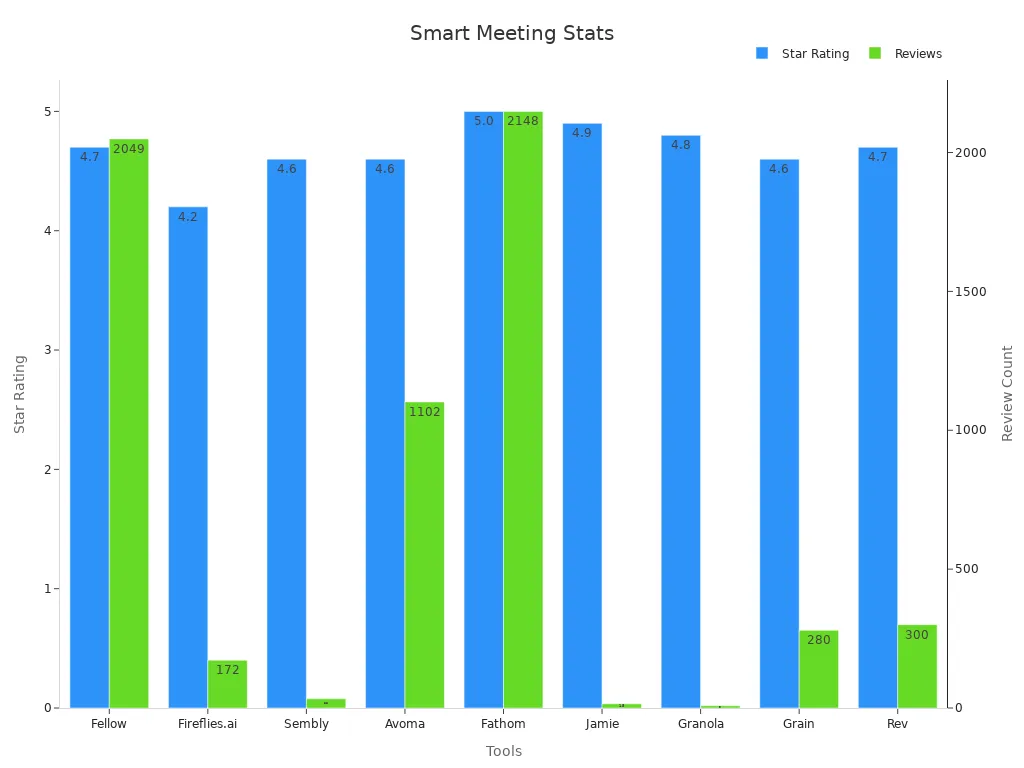
Each team should match their choice to their needs and budget. To decide with confidence, they can:
- Review sales call patterns using AI tools.
- Watch for customer sentiment in meetings.
- Share highlight clips for team learning.
- Connect recordings with CRM systems.
- Time follow-ups based on engagement.
- Use transcripts to improve communication.
- Rely on AI summaries for quick action.
Teams that use the checklist and real-world scenarios will find the best meeting recorder for their workflow. Now is the time to review your needs and choose the right solution with confidence.
FAQ
What is the main difference between smart meeting recorder software and hardware?
Smart meeting recorder software runs on computers or phones. Hardware uses a separate device. Software offers more flexibility. Hardware gives steady performance and works without the internet.
Can smart meeting recorders work without an internet connection?
Most hardware recorders work offline. Some software can record offline, but many need the internet for features like transcription or cloud storage.
Are smart meeting recorders safe for private meetings?
Many smart meeting recorders use strong encryption and privacy controls. Hardware often stores data locally. Software may use cloud storage. Users should check security features before choosing.
How does AI help in smart meeting recorders?
AI can transcribe speech, remove noise, and summarize meetings. Some tools identify speakers and highlight key points. AI saves time and helps teams find important information quickly.
Which option costs less for small teams?
Software usually costs less at first. Many offer free plans or low monthly fees. Hardware needs a bigger upfront payment but has fewer ongoing costs.







0 comments