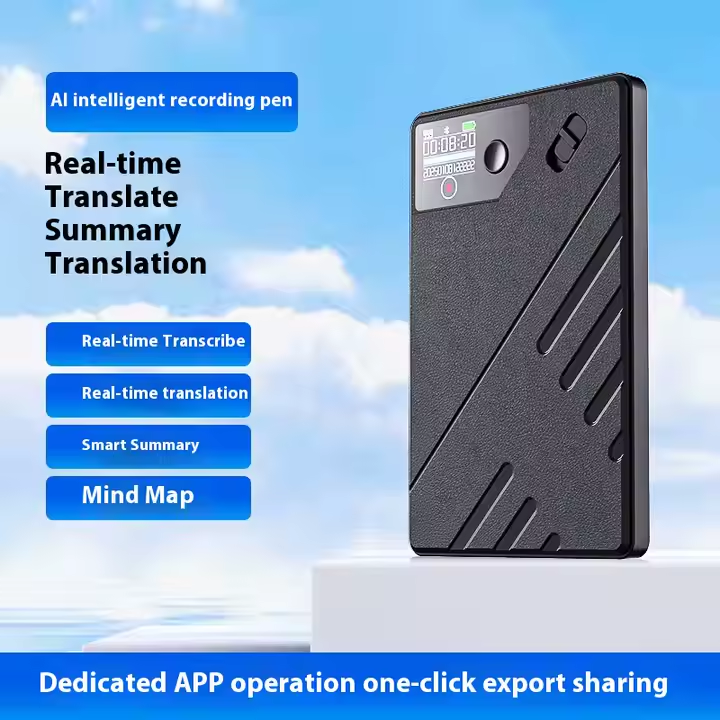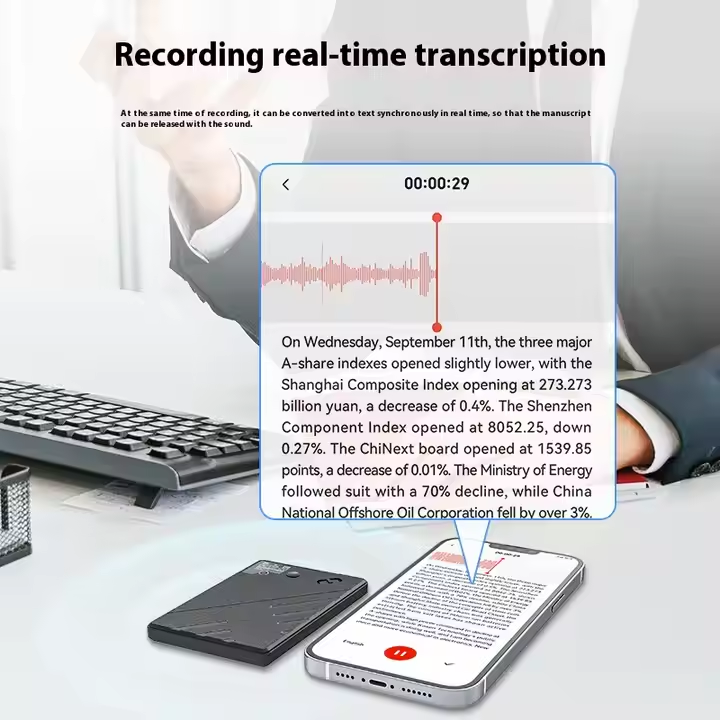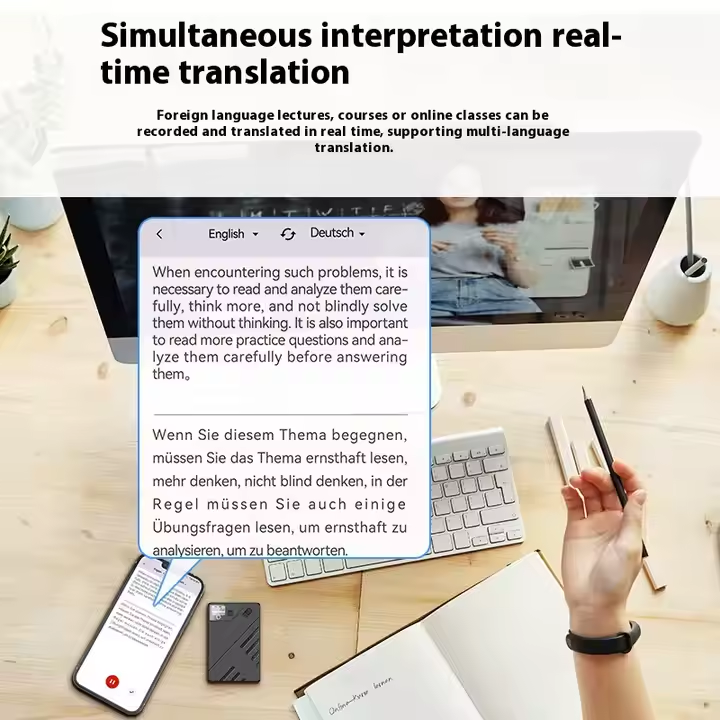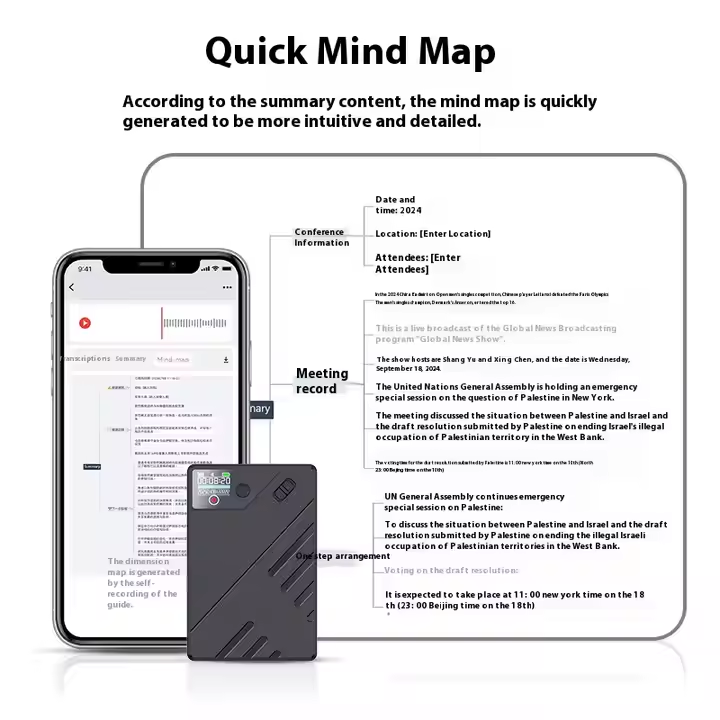Top 10 AI Meeting Recorder Tools for Productivity
Share
Have you ever felt like meetings take up too much of your day? You're not alone—71% of employees feel unproductive because of meeting overload. That's where AI meeting recorder tools come in. These tools help you save time by automatically transcribing conversations and summarizing key points. Instead of scrambling to take notes, you can focus on the discussion. Plus, they process information faster than any human could, making it easier to stay on top of everything. With features like real-time transcription and searchable notes, they ensure everyone has equal access to important details. It’s a game-changer for productivity!
Key Takeaways
- AI meeting tools save time by writing and summarizing meetings.
- This lets you focus more on talking and sharing ideas.
- These tools are very accurate, catching almost every word spoken.
- They work well with apps like Zoom and Google Meet.
- This makes it simple to follow up on meeting results.
- You can search transcripts to quickly find important details.
- This helps teams work better and keeps everyone updated.
- Picking the right tool for your needs boosts productivity.
- It can also change how you handle and run meetings.
What Are AI Meeting Recorder Tools?
Definition and Purpose
AI meeting recorder tools are software solutions that use artificial intelligence to record, transcribe, and summarize meetings. They’re designed to help you focus on conversations instead of scrambling to take notes. These tools ensure that no detail gets lost, making them perfect for busy professionals, students, or anyone juggling multiple meetings.
Here’s a quick breakdown of their key features:
|
Feature/Aspect |
Description |
|---|---|
|
Compliance with Recording Laws |
Automatic recording consent notifications and templates for obtaining consent. |
|
Transcription Accuracy |
99.5% accuracy across more than 100 languages, identifying different speakers and adapting to accents. |
|
Integration |
Works with Zoom, Microsoft Teams, Google Meet, and more, including phone calls and in-person recordings. |
|
Security |
SOC 2 Type II compliant with enterprise-grade encryption for recordings and transcripts. |
|
Customization |
Offers pre-built templates for various meeting types and allows for custom templates. |
These tools aren’t just about recording—they’re about making meetings smarter and more efficient.
How They Work
AI meeting recorders rely on advanced technologies like Automatic Speech Recognition (ASR) to capture spoken words and convert them into text. During a meeting, the tool listens in real-time, transcribes the conversation, and even identifies different speakers. Some tools can handle bilingual meetings, offering real-time translation alongside transcription.
Once the meeting ends, the software processes the recording to create searchable text and detailed summaries. For example, it can generate a full transcript of an hour-long meeting in just five minutes. Many tools also integrate seamlessly with platforms like Zoom or Google Meet, so you don’t have to switch between apps.
Key Benefits for Productivity
Using an AI meeting recorder can transform how you work. Here’s why:
- Saves Time: You no longer need to take notes manually. The tool does it for you.
- Improves Accuracy: With transcription accuracy as high as 99.5%, you’ll capture every word, even in fast-paced discussions.
- Enhances Collaboration: Share meeting insights with your team instantly, ensuring everyone stays on the same page.
- Streamlines Workflows: Integration with tools like project management software or calendars makes it easy to act on meeting outcomes.
- Boosts Accessibility: Searchable transcripts mean you can quickly find key points without replaying the entire meeting.
By automating repetitive tasks, these tools let you focus on what really matters—your work.
Top 10 AI Meeting Recorder Tools in 2025

Otter.ai
Otter.ai has become a household name in the world of AI meeting recorders. It’s known for its real-time transcription capabilities and seamless integration with popular platforms like Zoom and Google Meet. Whether you’re in a virtual meeting or an in-person brainstorming session, Otter.ai ensures you never miss a word.
Here’s a quick look at what makes Otter.ai stand out:
|
Feature/Metric |
Details |
|---|---|
|
Real-time recording and transcription |
Yes |
|
Integration with other platforms |
Yes |
|
User rating |
|
|
Pricing (Basic) |
$0/month |
|
Pricing (Pro) |
$10/month (per user when billed annually) |
|
Pricing (Business) |
$20/month (per user when billed annually) |
|
Pricing (Enterprise) |
Contact sales |
What’s even better? Otter.ai offers a free Basic plan for up to five team members, making it accessible for small teams or startups. It also automatically generates action items, so you can focus on what’s next instead of sifting through notes.
Pro Tip: Use Otter.ai’s chat functions during meetings to collaborate in real time. It’s a great way to keep everyone engaged and on the same page.
Fireflies.ai
Fireflies.ai is another top contender in the AI meeting recorder space. It’s designed to simplify your workflow by automating note-taking and summarizing meetings. With Fireflies.ai, you can focus on the conversation while it handles the rest.
This tool excels in creating searchable transcripts, so you can quickly find key points without replaying the entire meeting. It also integrates with platforms like Slack, Trello, and Asana, making it easy to turn meeting insights into actionable tasks.
Some standout features include:
- Smart Summaries: Get concise summaries of your meetings, highlighting the most important points.
- Speaker Identification: Easily distinguish who said what, even in group discussions.
- Customizable Workflows: Tailor the tool to fit your team’s unique needs.
Fireflies.ai is perfect for teams that want to save time and stay organized. Its user-friendly interface ensures that even non-tech-savvy users can get started quickly.
Fellow
Fellow takes a slightly different approach by focusing on meeting management as a whole. It’s not just an AI meeting recorder—it’s a complete solution for running productive meetings.
Here’s what Fellow brings to the table:
|
Feature |
Description |
|---|---|
|
Automatically joins meetings in platforms like Zoom, Google Meet, and Microsoft Teams. |
|
|
Meeting Summaries |
Provides AI-generated summaries, transcripts, and recordings to enhance focus during meetings. |
|
Collaborative Agendas |
Facilitates the creation of agendas that promote direction and clarity in meetings. |
|
Meeting Feedback |
Allows participants to provide feedback on meetings, improving future efficiency. |
|
Central Meeting Recap Library |
Ensures that missed meetings can be easily caught up on, reducing the impact of absences. |
Fellow’s collaborative agenda feature is a game-changer. It helps teams stay aligned by setting clear objectives before the meeting even starts. Afterward, the AI-generated summaries and transcripts ensure everyone knows what to do next.
Did You Know? Fellow’s Central Meeting Recap Library makes it easy to revisit past meetings. It’s like having a searchable archive of your team’s progress.
If you’re looking for a tool that goes beyond transcription, Fellow is worth considering. It’s ideal for teams that want to improve their overall meeting culture.
Sembly
Sembly is a powerful AI meeting recorder that goes beyond basic transcription. It’s designed to help you capture, organize, and act on meeting insights effortlessly. Whether you’re managing a team or juggling multiple projects, Sembly ensures you stay on top of every detail.
One of Sembly’s standout features is its seamless integration with popular workflow systems. Here’s how it connects with the tools you already use:
|
Integration Type |
Description |
|---|---|
|
CRM |
Integrates with various CRM systems to streamline meeting notes and tasks. |
|
Task Management |
Connects with task management tools for efficient task tracking. |
|
Productivity Tools |
Works with productivity applications to enhance overall workflow efficiency. |
|
Zapier |
Fully compatible with Zapier, allowing connections to thousands of apps. |
You can also automatically stream meeting notes and tasks to tools like Slack, Trello, and Todo Apps. By connecting Sembly with Zapier, you unlock triggers for new meeting notes, tasks, and transcriptions. This makes it easy to keep your team aligned and your projects on track.
Sembly doesn’t just record your meetings—it transforms them into actionable insights. With its smart summaries and speaker identification, you’ll always know who said what and what needs to happen next. If you’re looking for a tool that integrates seamlessly into your workflow, Sembly is a fantastic choice.
Supernormal
Supernormal lives up to its name by making your meetings extraordinary. This AI meeting recorder focuses on simplicity and efficiency, helping you capture key moments without lifting a finger. It’s perfect for professionals who want to save time and stay organized.
What sets Supernormal apart is its ability to generate detailed meeting summaries instantly. After your meeting ends, you’ll receive a concise recap highlighting action items, decisions, and key points. This means you can spend less time reviewing notes and more time getting things done.
Supernormal also integrates with popular platforms like Zoom, Microsoft Teams, and Google Meet. It automatically joins your meetings, records the conversation, and creates searchable transcripts. You can even customize the tool to fit your team’s unique needs, ensuring it works the way you do.
Tip: Use Supernormal’s AI-generated summaries to quickly share updates with your team. It’s a great way to keep everyone in the loop without overwhelming them with details.
If you’re tired of spending hours on post-meeting tasks, Supernormal can be a game-changer. It simplifies your workflow and ensures nothing slips through the cracks.
MeetGeek
MeetGeek is your personal meeting assistant, designed to make every meeting more productive. This AI meeting recorder doesn’t just capture conversations—it helps you turn them into actionable insights.
One of MeetGeek’s best features is its real-time transcription. As your meeting unfolds, MeetGeek creates a live transcript that you can reference instantly. It also highlights key moments, so you can quickly review important points without replaying the entire recording.
MeetGeek integrates with tools like Slack, Asana, and HubSpot, making it easy to share meeting insights and follow up on action items. Its smart summaries provide a clear overview of what was discussed, who’s responsible for what, and when tasks are due. This keeps your team aligned and ensures nothing gets overlooked.
Did You Know? MeetGeek’s AI can even analyze your meetings to identify patterns and suggest ways to improve. It’s like having a coach for your team’s productivity.
If you’re looking for a tool that combines powerful features with ease of use, MeetGeek is worth exploring. It’s ideal for teams that want to save time, stay organized, and make the most of every meeting.
Notta
Notta is a fantastic AI-powered tool that simplifies meeting transcription and note-taking. If you’re looking for a solution that’s both user-friendly and efficient, Notta might be the perfect fit. It’s designed to help you capture every detail of your meetings without breaking a sweat.
Here’s what makes Notta stand out:
- Real-Time Transcription: Notta transcribes your meetings as they happen, so you don’t miss a single word.
- Multi-Language Support: It supports over 100 languages, making it ideal for global teams.
- Searchable Notes: You can quickly find specific points in your transcripts using keywords.
Notta also integrates with popular platforms like Zoom and Microsoft Teams. This means you can use it seamlessly during your virtual meetings. Plus, its clean interface makes it easy to navigate, even if you’re not tech-savvy.
Tip: Use Notta’s export feature to save your transcripts as PDFs or Word documents. It’s a great way to keep your records organized!
If you want a tool that’s simple yet powerful, Notta is worth exploring. It’s perfect for anyone who values accuracy and ease of use.
Rev
Rev is another excellent option for recording and transcribing your meetings. It’s known for its high-quality transcription services, which are powered by both AI and human professionals. This unique combination ensures you get the best of both worlds—speed and accuracy.
Here’s a quick look at Rev’s features:
|
Feature |
Description |
|---|---|
|
AI Transcription |
Fast and affordable transcription with decent accuracy. |
|
Human Transcription |
Offers 99% accuracy for those critical meetings where precision matters. |
|
Integration |
Works with tools like Zoom, Dropbox, and Google Drive. |
|
Turnaround Time |
AI transcriptions are instant, while human transcriptions take a few hours. |
Rev is particularly useful if you need highly accurate transcripts for legal or business purposes. You can choose between AI-generated transcripts for quick results or human-edited ones for maximum precision.
Did You Know? Rev also offers captioning services for videos. It’s a great way to make your content more accessible to a wider audience.
If you’re juggling important meetings and need reliable transcription, Rev has you covered. It’s a versatile tool that adapts to your needs.
Temi
Temi is a budget-friendly AI meeting recorder that doesn’t compromise on quality. It’s perfect for individuals or small teams who want accurate transcriptions without spending a fortune.
What makes Temi special?
- Affordable Pricing: At just $0.25 per minute, Temi is one of the most cost-effective options out there.
- Fast Turnaround: Get your transcripts in minutes, no matter how long your meeting was.
- Speaker Identification: Temi can distinguish between different speakers, making your transcripts easier to follow.
Temi also offers a simple editing tool that lets you tweak your transcripts directly within the app. This is especially handy if you need to clean up the text before sharing it with your team.
Pro Tip: Use Temi’s mobile app to record and transcribe meetings on the go. It’s a lifesaver for busy professionals!
If you’re looking for an affordable yet reliable transcription tool, Temi is a great choice. It’s straightforward, efficient, and gets the job done.
Sonix
Sonix is a top-tier AI meeting recorder that stands out for its speed and versatility. If you’re looking for a tool that delivers accurate transcriptions and supports multiple languages, Sonix might be your perfect match. It’s designed to help you save time and stay organized, whether you’re managing a team or working solo.
Why Choose Sonix?
Sonix offers a range of features that make it a favorite among professionals. Here’s what you’ll love about it:
- Lightning-Fast Transcriptions: Sonix processes your recordings in minutes, so you don’t have to wait long for results.
- Multi-Language Support: It supports over 40 languages, making it ideal for global teams or multilingual meetings.
- Speaker Labeling: The tool identifies and labels different speakers, which makes your transcripts easier to follow.
- Customizable Features: You can adjust settings to fit your specific needs, like choosing the format of your transcripts.
Tip: Use Sonix’s translation feature to convert your transcripts into other languages. It’s a lifesaver for international projects!
Key Features at a Glance
Here’s a quick overview of what Sonix brings to the table:
|
Feature |
Description |
|---|---|
|
Transcription Speed |
Processes recordings in just a few minutes. |
|
Language Options |
Supports 40+ languages and dialects. |
|
Editing Tools |
Built-in editor for tweaking transcripts directly in the app. |
|
Integration |
Works seamlessly with platforms like Zoom, Dropbox, and Google Drive. |
|
Export Options |
Export transcripts in multiple formats, including Word, PDF, and SRT. |
What Makes Sonix Unique?
Sonix doesn’t just stop at transcription. It goes the extra mile to make your workflow smoother. For example, its audio-text synchronization feature lets you click on a word in the transcript and jump to that exact moment in the audio. This is perfect for reviewing specific parts of a meeting without replaying the entire recording.
Another standout feature is its automated subtitles. If you’re creating video content, Sonix can generate subtitles in no time. This not only saves you hours of manual work but also makes your videos more accessible to a wider audience.
Did You Know? Sonix uses advanced algorithms to improve transcription accuracy over time. The more you use it, the better it gets at understanding your voice and style.
Who Should Use Sonix?
Sonix is a great fit for anyone who needs fast, accurate transcriptions. It’s especially useful for:
- Content Creators: Generate subtitles and transcripts for podcasts, webinars, or videos.
- Business Teams: Keep everyone on the same page with detailed meeting notes.
- Researchers and Students: Save time by transcribing interviews or lectures.
Whether you’re a solo entrepreneur or part of a large organization, Sonix adapts to your needs. Its user-friendly interface ensures you can get started without any technical headaches.
Pricing
Sonix offers flexible pricing plans to suit different budgets:
- Pay-As-You-Go: $10/hour of transcription.
- Premium Plan: $22/month for 10 hours of transcription, with additional hours at $5/hour.
- Enterprise Plan: Custom pricing for large teams or organizations.
Pro Tip: If you’re unsure, try Sonix’s free trial. You’ll get 30 minutes of transcription to test its features before committing.
Final Thoughts
Sonix combines speed, accuracy, and versatility in one powerful tool. It’s perfect for anyone who wants to streamline their workflow and focus on what matters most. If you’re tired of spending hours on manual transcription, give Sonix a try. You’ll wonder how you ever managed without it!
Comparison and Selection Criteria
Accuracy and Transcription Quality
When choosing an AI meeting recorder, accuracy is one of the most important factors to consider. After all, what’s the point of a transcript if it’s riddled with errors? On average, AI transcription platforms achieve around 61.92% accuracy in real-world conditions. However, some tools, like Otter.ai and Sonix, push this number higher by handling overlapping voices and contextual cues more effectively. For critical meetings, human transcription still leads the pack with a near-perfect 99% accuracy rate.
Here’s a quick comparison of transcription accuracy across tools:
|
Tool Name |
Accuracy |
Notes |
|---|---|---|
|
Tool A |
Solid |
Handles standard meeting transcription. |
|
Tool B |
Solid |
Performs well in noisy environments. |
|
Tool C |
Solid |
Adapts to accents and speaker changes. |
|
Tool D |
Solid |
Excels in multilingual settings. |
If your meetings involve multiple speakers or complex discussions, look for tools with advanced speaker identification and noise-canceling features. These can make a big difference in the quality of your transcripts.
Ease of Use and User Interface
A tool’s usability can make or break your experience. You want something intuitive, not a platform that feels like it requires a manual to operate. Tools like Tactiq and Fireflies.ai shine in this area. Tactiq simplifies note-taking with user-friendly accessibility, while Fireflies.ai offers features like sentiment analysis and AI Super Summaries to help you focus on insights rather than managing notes.
Here’s how some tools stack up in terms of usability:
|
Tool |
Features |
Usability Aspects |
|---|---|---|
|
Tactiq |
Organizes recordings, extracts key insights |
Seamless and straightforward note-taking process. |
|
Fireflies.ai |
Sentiment analysis, versatile recording |
Ideal for teams juggling multiple platforms. |
|
tl;dv |
GPT AI integration, speaker recognition |
Intuitive setup with robust integration options. |
When evaluating ease of use, think about your team’s tech-savviness. A clean interface and simple navigation can save you hours of frustration.
Integration with Other Tools
The best AI meeting recorder tools don’t just work in isolation—they fit seamlessly into your existing workflow. Many platforms integrate with popular apps like Salesforce, HubSpot, Slack, and Dropbox. This ensures that your meeting notes and transcripts flow directly into the tools you already use, saving you time and effort.
For example, some tools use NLP models to identify key segments like decisions and follow-ups. Others personalize outputs based on your team’s context and historical patterns. This level of integration can transform how you manage tasks and projects after meetings.
If you’re already using platforms like Zoom or Microsoft Teams, look for tools that integrate directly with these. It’ll make your life much easier by eliminating the need to switch between apps.
Pricing and Value for Money
When choosing an AI meeting recorder, you want to make sure you're getting the best bang for your buck. Pricing varies widely across tools, so it’s important to weigh the features you’re getting against the cost. Some tools offer free plans with basic features, while others charge a premium for advanced capabilities like video recording or unlimited transcription.
Here’s a quick comparison of pricing and features for popular tools:
|
Tool |
Pricing Structure |
Key Features |
|---|---|---|
|
Fireflies |
$10/month for unlimited transcription; $19 for video recording and storage |
Unlimited meeting transcription, video recording |
|
Fathom Video |
Free for personal use |
Basic transcription and summaries |
|
Fathom HQ |
$37/month, cheaper with more companies |
Unlimited call recording, transcripts, summaries |
|
Spinach AI |
Free Starter plan; Pro and Enterprise plans available |
Unlimited users, 5 hours/month for free |
|
Otter AI |
Tiered pricing model |
Diverse professional needs catered to |
If you’re on a tight budget, tools like Fathom Video or Spinach AI’s free plan might be a good starting point. For teams that need more robust features, Fireflies or Otter AI offer excellent value with their tiered pricing. Always consider how often you’ll use the tool and whether the features align with your workflow. Paying a bit more for the right tool can save you time and effort in the long run.
Tip: Start with a free trial or plan to test the waters before committing to a paid subscription. This way, you can see if the tool fits your needs without spending a dime.
Privacy and Security Features
When it comes to AI meeting recorders, privacy and security should be top priorities. After all, your meetings often contain sensitive information. The best tools ensure your data stays safe while complying with regulations like GDPR.
Here are some key privacy and security features to look for:
- Data Sovereignty: Choose tools that keep your meeting data within secure environments. For example, Decisions integrates natively with Microsoft 365, ensuring your data stays within your tenant.
- Minimized Third-Party Access: Tools like Fellow.app and Otter.ai use recording bots, which may store data externally. While convenient, this can pose risks for organizations with strict data policies.
- Regulatory Compliance: Make sure the tool meets standards like GDPR to avoid fines or reputational damage.
Here’s a closer look at how some tools handle security:
|
Tool |
Key Features |
Limitations |
|---|---|---|
|
Read.ai |
Automated meeting insights, customizable data retention policies |
Stores data externally; lacks enterprise-grade security; limited Microsoft integration. |
|
Otter.ai |
Searchable notes, custom data retention for Enterprise plans |
Requires third-party bots; external data handling raises privacy concerns. |
|
Fellow.app |
Collaborative agendas, action item tracking, AI meeting recaps |
Uses recording bots; meeting data stored externally; not ideal for strict policies. |
|
Decisions |
Secure data within tenant, AI note taker, actionable insights |
Only available for Microsoft users. |
Note: If your organization handles sensitive data, prioritize tools with strong encryption and internal data storage. This minimizes risks and keeps your information secure.
By focusing on privacy and security, you can ensure your meetings remain confidential and compliant with industry standards.
Best Practices for Implementing AI Meeting Recorders

Setting Clear Objectives
Before diving into any new tool, it’s important to know what you want to achieve. Ask yourself: Why are you using an AI Meeting Recorder? Is it to save time, improve collaboration, or ensure nothing gets missed during discussions? Defining your goals helps you choose the right features and measure success. For example, if your main goal is to streamline workflows, focus on tools that integrate well with your existing apps. Clear objectives also make it easier to track progress and show your team the value of the tool.
Tip: Write down your top three goals for using the tool. Share them with your team so everyone stays aligned.
Promoting Team Adoption
Even the best tools won’t work if your team doesn’t use them. Start by explaining how the AI Meeting Recorder will make their lives easier. Highlight benefits like automatic note-taking and searchable transcripts. Show them how it saves time and reduces stress. A quick demo can go a long way in easing any concerns. Encourage your team to experiment with the tool during smaller meetings before rolling it out for larger ones.
Make sure to address any questions or hesitations. Some team members might worry about privacy or feel overwhelmed by new technology. Reassure them by discussing the tool’s security features and offering training sessions.
Pro Tip: Celebrate small wins! Share examples of how the tool has already helped improve productivity or reduced workload.
Monitoring and Evaluating Performance
Once the tool is in use, keep an eye on how it’s performing. Regularly check if it’s meeting your objectives. Are the transcripts accurate? Is the team finding it helpful? Gather feedback from users to identify any issues early. This could be as simple as sending out a quick survey or having a casual chat during team meetings.
Here are some ways to monitor performance:
- Track how well the tool captures meeting notes.
- Collect user feedback to address concerns quickly.
- Ensure the tool aligns with your organizational goals and expectations.
If something isn’t working, don’t hesitate to tweak your approach. Continuous evaluation ensures the tool remains a valuable part of your workflow.
Did You Know? Many tools offer analytics to help you see how often they’re used and how effective they are. Use these insights to make data-driven decisions.
Integrating with Existing Workflows
One of the best things about AI meeting recorders is how easily they fit into your existing workflows. You don’t need to overhaul your entire system or learn complicated processes. These tools are designed to work with the platforms you already use, making your life a whole lot easier.
How Do They Integrate?
Most AI meeting recorders connect directly with popular tools like Zoom, Microsoft Teams, Slack, and Google Workspace. For example, during a Zoom call, the recorder can automatically join the meeting, transcribe the conversation, and save the notes to your Google Drive. Some tools even sync with project management apps like Asana or Trello, so you can turn meeting action items into tasks with just a click.
Here’s a quick look at common integrations:
|
Tool |
Integration Examples |
Benefit |
|---|---|---|
|
Otter.ai |
Zoom, Google Meet, Dropbox |
Automatic transcription and cloud storage |
|
Fireflies.ai |
Slack, Asana, HubSpot |
Turns meeting notes into actionable tasks |
|
Sembly |
Microsoft Teams, Zapier |
Automates workflows across multiple apps |
Why Does This Matter?
When your tools work together, you save time and avoid duplication. Instead of copying notes from one app to another, everything flows seamlessly. This means you can focus on what matters—getting things done.
Tip: Check if your AI meeting recorder supports Zapier. It’s a powerful tool that connects thousands of apps, letting you automate repetitive tasks.
Making It Work for You
Start by identifying the tools your team uses most. Then, choose an AI meeting recorder that integrates with those platforms. Test the setup with a small team or a single project. Once you see how much time it saves, you’ll wonder how you ever managed without it!
AI meeting recorder tools are changing the way you approach meetings. They don’t just save time—they help you stay organized and make better decisions. By automating tasks like transcription and summarization, these tools let you focus on what really matters. Over time, they improve collaboration and help you extract actionable insights from every discussion. This means you’re not just saving time today—you’re setting yourself up for long-term productivity gains.
Take a moment to explore the tools we’ve covered. Find the one that fits your needs and start transforming your workflows. Your meetings will never be the same again!
FAQ
What is the best AI meeting recorder for beginners?
If you're just starting out, Otter.ai is a great choice. It’s user-friendly and offers a free plan. You can record, transcribe, and even share notes effortlessly. Plus, it integrates with popular platforms like Zoom and Google Meet.
Are AI meeting recorders secure?
Yes, most tools prioritize security. Look for features like end-to-end encryption and compliance with regulations like GDPR. Tools like Otter.ai and Decisions offer robust privacy settings to keep your data safe.
Can AI meeting recorders handle multiple speakers?
Absolutely! Many tools, like Fireflies.ai and Sonix, use advanced speaker identification. They label who said what, even in group discussions. This makes transcripts easier to follow and more accurate.
Do I need to pay for AI meeting recorders?
Not always! Many tools, like Otter.ai and Spinach AI, offer free plans with basic features. If you need advanced options like unlimited transcription or video recording, you might need a paid plan.
How do I choose the right AI meeting recorder?
Start by identifying your needs. Do you want real-time transcription, integrations, or multilingual support? Compare tools based on features, pricing, and ease of use. Try free trials to see which one fits your workflow best.
Tip: Focus on tools that integrate with apps you already use, like Zoom or Slack. It’ll save you time!